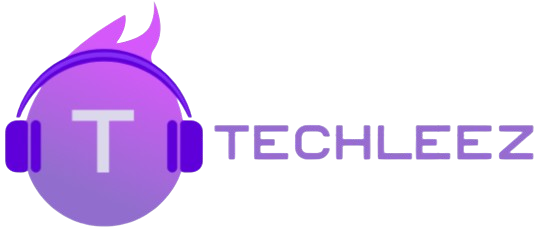If you often forget your phone’s PIN, pattern, or fingerprint, the Voice Screen Lock app is the perfect solution for you. This innovative app lets you lock and unlock your Android phone with just your voice.
In this guide, we’ll show you how to set up voice screen lock on your Android device and explore the app’s features in detail. By using your voice as a password, you no longer need to remember complex codes or patterns—simply speak your voice password, and your phone locks instantly.
Set voice screen lock on your Android phone.
The Voice Screen Lock app is a powerful third-party Android tool that replaces your default lock screen and lets you unlock your phone using your voice. With this app, you can record a custom voice command and use it anytime to access your device hands-free.
It’s especially useful for users who forget their PIN or pattern, or who simply want a faster, smarter way to unlock their Android phone. Beyond convenience, it also adds a modern, high-tech touch to your smartphone security.
Features of Voice Screen Lock App
The Voice Screen Lock app comes packed with several smart, user-friendly features that make phone security both convenient and fun. Let’s explore its main highlights:
- Voice Unlock: The standout feature of this app is its voice unlock capability. You can easily set one or multiple voice passwords to unlock your Android phone using your own voice.
- Customization: Personalize your experience by setting a custom background and adjusting the lock screen design to match your style.
- Backup and Restore: Worried about forgetting your voice password? The app lets you back up your saved commands, making it easy to restore them anytime.
- Enhanced Security: For extra protection, you can add a PIN or pattern lock as a secondary option. This comes in handy if voice recognition fails or when you’re in public places.
- Multi-Language Support: The app supports multiple languages, allowing you to record voice commands in your preferred language for maximum comfort and accessibility.
How to use the voice screen lock app?
Using the voice screen lock app is quite easy. Let’s see how to set it up
Follow these simple steps to set up the Voice Screen Lock app on your Android phone and start unlocking your device using your voice:
- Download and Install the App: Head to the Google Play Store, search for Voice Screen Lock, and install it on your Android device.
- Grant Microphone Access: Once installed, allow the app to access your microphone. This permission is required so the app can accurately recognize and record your voice.
- Record Your Voice Password: The app will prompt you to record a voice command, which will serve as your unlock password. Speak clearly in a quiet environment for the best results.
- Set a Backup Lock: For added security, you can set a PIN or pattern lock as a backup method. This ensures you can access your phone even if voice recognition doesn’t work.
- Activate as a Device Administrator: Enable the app as a device administrator to control the lock screen and perform security functions.
- Set as Default Lock Screen: Finally, choose Voice Screen Lock as your default lock screen.
Advantages and Disadvantages of this App
Like every app, the Voice Screen Lock app comes with its own strengths and a few limitations. Here’s a quick look:
Pros:
- Easy and Convenient: Unlock your phone effortlessly using just your voice.
- Enhanced Security: Offers a secure way to protect your Android device.
- Customizable Interface: Personalize the lock screen with your favorite backgrounds and styles.
- Multi-Language Support: Record voice commands in the language you’re most comfortable with.
Cons:
- Limited Performance in Noisy Areas: Voice recognition may not work accurately in loud environments.
- Battery Usage: Continuous background activity can slightly increase battery consumption.
Frequently Asked Questions
What is the Voice Screen Lock app?
The Voice Screen Lock app is an Android app that lets you lock and unlock your phone with your voice instead of a PIN, pattern, or fingerprint.
How do I download and install the Voice Screen Lock app?
You can download the Voice Screen Lock app from the Google Play Store. Simply search for it, tap “Install,” and follow the on-screen setup instructions.
How do I set my voice password?
After installation, open the app and record your custom voice command in a quiet place. This command will act as your voice password to unlock the phone.
Can I use a backup PIN or pattern with the Voice Screen Lock app?
Yes. The app allows you to set a PIN or pattern lock as a backup option, which can be used if voice recognition doesn’t work or in noisy environments.
Does the Voice Screen Lock app work offline?
Yes, the app works without an internet connection once your voice password is set. However, make sure microphone permissions remain enabled.
Is the Voice Screen Lock app safe to use?
The app is generally safe to use as long as you download it from the official Google Play Store and grant only the necessary permissions.
Can I change my voice password later?
Absolutely! You can update or re-record your voice password at any time in the app settings if you want to improve recognition or change your command.
Conclusion
The Voice Screen Lock app is a smart, futuristic way to secure your Android phone with your voice. It eliminates the need to remember complicated PINs or patterns and offers a quick, hands-free method to unlock your device. With features like voice recognition, customization, multi-language support, and backup security options, it delivers both convenience and protection.