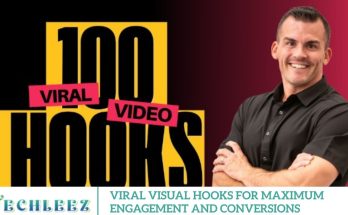Creating high-quality photos has become essential for a wide range of applications, including digital marketing, content creation, social media branding, and personal use. Thanks to advancements in artificial intelligence, platforms like Krea AI now enable users to produce visually striking images with ease no professional photography or design background is required. This comprehensive guide covers how to generate high-quality photos using Krea AI, highlighting its core features, advantages, and limitations, as well as how it compares to alternative AI image generators helping you choose the best tool for your creative or business needs.
What is Krea AI?
Krea AI is a cutting-edge, AI-powered image generation platform that enables users to create high-quality, professional-grade photos with minimal effort. Utilizing advanced machine learning and generative AI technology, Krea AI produces realistic, visually compelling images customized to your exact specifications. Ideal for bloggers, e-commerce businesses, digital marketers, and content creators, the platform offers extensive customization tools making it easy to generate stunning visuals for websites, product listings, and social media campaigns.
How to Generate High-Quality Photos with Krea AI
Creating professional, high-resolution images with Krea AI is a simple and efficient process. Follow these essential steps to generate stunning visuals tailored to your specific needs:
- Create an Account and Log In: Start by signing up on the Krea AI platform. Once registered, log in to unlock access to the full suite of AI-powered photo generation tools and features.
- Choose a Template or Visual Style: Browse through a variety of pre-designed templates and artistic styles. Select one that best suits your project whether you’re designing for a blog post, social media campaign, product page, or digital ad.
- Customize Your Image with AI Tools: Personalize your photo using Krea AI’s intuitive customization features. Adjust color schemes, add text overlays, incorporate visual elements, and refine design details to align with your brand or creative vision.
- Generate and Download Your High-Quality Image: Once your design is complete, click to generate the image. Krea AI utilizes its advanced AI engine to produce high-resolution, professional-quality photos ready for immediate download and use across your digital platforms.
How Krea AI Works
Krea AI is powered by an advanced artificial intelligence model trained on extensive image datasets. Here’s how it works under the hood:
- Input Stage: Users enter prompts through text, select templates, or define custom settings to guide the creation of images.
- AI Analysis: The system uses deep learning algorithms to interpret the input and understand the user’s visual intent.
- Image Creation: Leveraging neural networks, Krea AI generates high-quality, realistic images that align with the specified criteria.
- Feedback Integration: User feedback on outputs is collected to continuously improve the model’s accuracy and performance over time.
Features of Krea AI
Krea AI comes equipped with powerful capabilities that make it an exceptional tool for generating high-quality, professional images:
Cutting-Edge AI Technology
Powered by advanced AI and deep learning models, Krea AI generates hyper-realistic images that rival professional photography.
Intuitive, User-Friendly Interface
Designed for ease of use, the platform enables both beginners and non-designers to create stunning visuals without requiring a technical background.
Extensive Customization Tools
Users can personalize images in detail adjust colors, insert custom text, and add elements to perfectly match their creative vision.
Diverse Template Library
With a wide range of pre-designed templates for various styles and use cases, Krea AI helps users efficiently kick-start their projects.
High-Resolution Image Output
All AI-generated images are delivered in high resolution, making them ideal for digital marketing, print materials, websites, and more.
Innovative Learning Through User Feedback
Krea AI’s model evolves through learning from user behavior and feedback, resulting in improved accuracy and consistently better output quality.
Tips for Mastering Krea.ai
Experiment with Detailed Prompts
Providing clear, specific, and detailed prompts helps Krea.ai better understand your vision, resulting in more accurate and relevant image generation. Don’t hesitate to test various word combinations to discover how the AI interprets different inputs.
Use Custom AI Models for Consistency
For businesses and creative professionals, training Krea.ai to adhere to specific branding guidelines ensures uniformity across all generated visuals. Custom AI models are beneficial for maintaining a consistent look and feel in your marketing and design projects.
Engage with the Krea.ai Community
Tap into the active Krea.ai user community and available learning resources to enhance your skills. Participating in forums, tutorials, and discussions can help you unlock the platform’s full potential and inspire new creative ideas.
Pros of Krea AI
| Pros | Description |
|---|---|
| Ease of Use | Simple interface allows users of all skill levels to generate high-quality photos. |
| High-Quality Output | Produces professional-grade images suitable for various uses. |
| Customization | Extensive customization options to tailor images to specific needs. |
| Variety of Templates | Large selection of templates for different styles and purposes. |
| AI Improvement | Continuous learning from user feedback enhances the AI model. |
| Time-Saving | Quickly generates images, saving users significant time compared to manual creation. |
Cons of Krea AI
| Cons | Description |
|---|---|
| Cost | May be expensive for some users, especially those needing frequent use. |
| Learning Curve | While user-friendly, some features may require a learning period. |
| Dependency on AI | Quality may vary based on the AI’s current capabilities and dataset. |
| Limited Free Options | Free version may have limited features compared to paid versions. |
| Internet Requirement | Requires a stable internet connection to use the platform. |
Krea AI Alternatives
| Alternative | Description | Pros | Cons |
|---|---|---|---|
| Canva | Popular design tool with a wide range of templates and elements. | User-friendly, extensive library, affordable. | Limited AI capabilities compared to Krea AI. |
| Adobe Spark | Tool from Adobe for creating graphics, videos, and web pages. | Professional quality, integrates with Adobe products. | More complex interface, higher cost. |
| Fotor | Online photo editor with AI features for photo enhancement. | Affordable, easy to use, good basic editing tools. | Limited advanced AI features, less professional output. |
| PicsArt | Photo and video editing tool with social media integration. | Creative tools, social media features. | Can be overwhelming due to numerous features. |
| DeepArt | Uses AI to transform photos into artworks based on different styles. | Unique artistic outputs, simple interface. | Focused on art styles, not suitable for all photo types. |
Frequently Asked Questions
What is Krea AI?
Krea AI is an advanced AI-powered platform designed to help users generate high-quality, realistic images quickly and easily without requiring professional design skills.
How does Krea AI work?
Krea AI uses deep learning algorithms and neural networks to interpret user inputs such as text prompts or template selections and generate custom images based on those specifications.
Can I customize images generated by Krea AI?
Yes, Krea AI offers extensive customization options, including color adjustments, text additions, and various design elements, allowing you to tailor images to your specific needs.
Is Krea AI suitable for beginners?
Absolutely. The platform features an intuitive and user-friendly interface, making it accessible to users with no prior technical or design experience.
What types of projects can I use Krea AI for?
Krea AI is ideal for a wide range of applications, including social media content, blog graphics, e-commerce product images, marketing materials, and more.
Are the generated images high-resolution?
Yes, all images produced by Krea AI are available in high resolution and suitable for both digital and print use.
Does Krea AI improve over time?
Krea AI continuously learns from user feedback and interactions, enhancing the accuracy and quality of its image-generation capabilities over time.
Conclusion
Krea AI offers a powerful and user-friendly solution for generating high-quality, customizable images with ease. Its advanced AI technology and extensive features make it ideal for both creators and businesses. By experimenting with prompts and leveraging customization options, users can create stunning visuals tailored to their specific needs. Continuous learning and community support further enhance the platform’s capabilities.Krea AI is a valuable tool for anyone looking to elevate their digital content with professional-grade images.