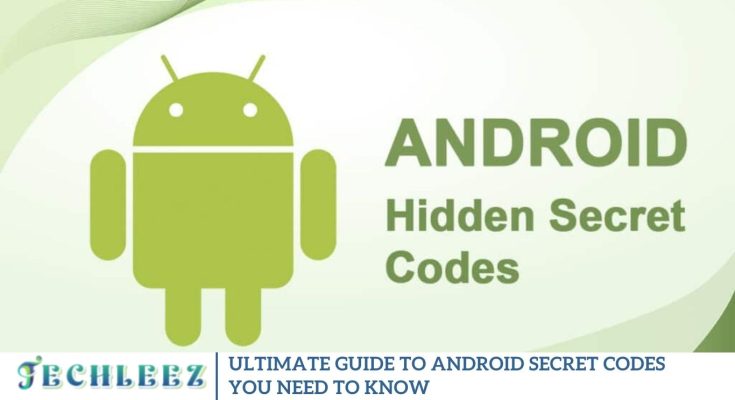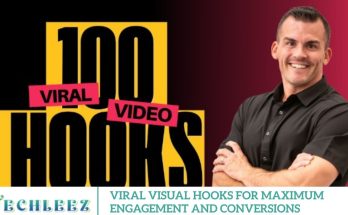Android smartphones are equipped with a range of hidden features and diagnostic tools that are typically not accessible through standard settings. These tools are often embedded within the system and can be unlocked using Android secret codes, also known as dialer codes or USSD codes. These codes enable users to access hidden menus, test device components, retrieve hardware details, and more.
Mastering these secret codes can be incredibly useful, whether you’re looking to explore advanced functions of your device or troubleshoot specific issues. In this article, we’ll explore what Android secret codes are, how to use them, their features, advantages and disadvantages, available alternatives, and provide a final verdict.
What are the Android Secret Codes?
Android secret codes are unique numeric or alphanumeric sequences that can be entered into your phone’s dialer to unlock hidden system information and functions. These codes are primarily used by developers, technicians, and advanced users to perform hardware tests, check software versions, reset systems, or retrieve detailed logs.
Here are a few examples of standard secret codes:
- *#06# — Displays the device’s IMEI number.
- 0# — Opens the hardware test menu (on specific devices).
- 4636## — Provides detailed statistics on the phone, battery, and usage.
It’s important to note that these codes can vary based on the device’s brand (such as Samsung, Xiaomi, Oppo, etc.) and Android version. Additionally, some codes may not function on all devices due to manufacturer restrictions.
How Android Secret Codes Work
When you input a secret code into your phone’s dialer, the system interprets it as a command to unlock a hidden function, menu, or service mode. These codes allow you to bypass the standard user interface and access parts of the Android operating system that are typically not visible to regular users.
Here’s how to use them:
- Open the Phone app.
- Enter the code exactly as shown (e.g., *#06#).
- The feature or menu will open automatically (there’s no need to press the call button).
Note: Not all codes will work on every phone. Some may require root access, while others might be restricted or disabled by the manufacturer for security purposes.
Features of Android Secret Codes
Android secret codes unlock a range of diagnostic and system functions, allowing users to access hidden menus and features. Below is a detailed overview of what these codes can do:
Hardware Testing Access hidden menus to test various phone components, including:
- Display (touch screen test, color display)
- Vibration motor
- Speaker and microphone
- Camera
- Sensors (gyroscope, proximity, etc.)
Example: #0# opens the Samsung hardware test mode.
IMEI and Serial Number Access Quickly retrieve your phone’s IMEI and other unique identifiers for device tracking or troubleshooting.
Example: *#06# displays the IMEI number.
Battery and Usage Stats: Monitor your battery health, temperature, usage history, and network statistics.
Example: ##4636## opens a menu with battery, network, and app usage data.
Software Version & Build Info: Check your phone’s firmware version, software build, and baseband details.
Example: *#1234# (typical on Samsung devices) shows the software version.
Reset and Debug Options: Perform a factory reset or enable logging and debugging options for troubleshooting.
Example: ##7780## initiates a factory data reset.
Call Forwarding & Network Settings View or configure call forwarding, call waiting, and other network-related features.
Examples:
*#67# — Call forwarding when busy
*#21# — Call forwarding status
Hidden Menu Access On some devices, secret codes open engineering or service modes, where you can adjust advanced settings.
Example: ##3646633## opens Engineering Mode on specific MediaTek devices.
Best Codes for Finding Phone Information
These secret codes provide valuable insights into your phone’s hardware and software, allowing you to access key information quickly:
##2663## – Displays touch-screen version information.
##44336## – Shows your phone’s build time.
##3264## – Checks your RAM version.
##1111## – Displays the FTA (Field Test Application) software version.
##2222## – Displays the FTA hardware version.
##232337#*# – Shows the Bluetooth device address.
*#06# – Displays your phone’s IMEI number.
##232338## – Displays your Wi-Fi network’s MAC address.
##49862650468##* – Shows your phone’s firmware information.
##34971539## – Displays your camera’s firmware information.
##1234## – Displays your phone’s firmware details, including the PDA software version.
*#03# – Displays the NAND flash serial number.
These codes allow you to access crucial data about your device’s hardware and software, which can be helpful for troubleshooting or gaining detailed insights into your phone’s system configuration.
Frequently Asked Questions
What are Android secret codes?
Android secret codes are unique combinations of numbers and symbols that can be entered into your phone’s dialer to unlock hidden features, access diagnostic tools, and perform advanced tasks on your device. These codes provide a way to access functions that aren’t typically available through the phone’s user interface.
How do I use Android secret codes?
To use an Android secret code, simply open the phone’s dialer, type the code strictly as provided, and press the call button. For example, entering *#06# will display your phone’s IMEI number. Make sure to enter the code carefully, as some codes can reset your device or cause changes to its settings.
Can Android secret codes damage my phone?
Generally, Android secret codes are safe to use if they are from a reliable source. However, some codes can reset your device or alter system settings, so it’s important to know what a code does before using it. Always back up your data before performing any actions that could result in data loss, like factory resets.
How can I access hidden features with Android secret codes?
By entering specific secret codes, you can unlock hidden menus and access features such as advanced testing options, battery health information, camera details, and more. For instance, the code ##4636## reveals a testing menu with information about your device’s battery, Wi-Fi, and usage statistics.
Are Android secret codes the same for all devices?
While many Android secret codes work across a wide range of devices, some codes may be device-specific or require manufacturer-specific firmware. If a code doesn’t work on your phone, it may not be supported by your device’s manufacturer or Android version.
Conclusion
Android secret codes are a hidden treasure trove of features and tools that can elevate your Android experience. From performing diagnostic tests to unlocking hidden settings, these codes empower you to take complete control of your device. However, it’s crucial to use them responsibly and ensure you understand the potential effects of each code. Keep this guide handy and explore the world of Android secret codes to get the most out of your device.