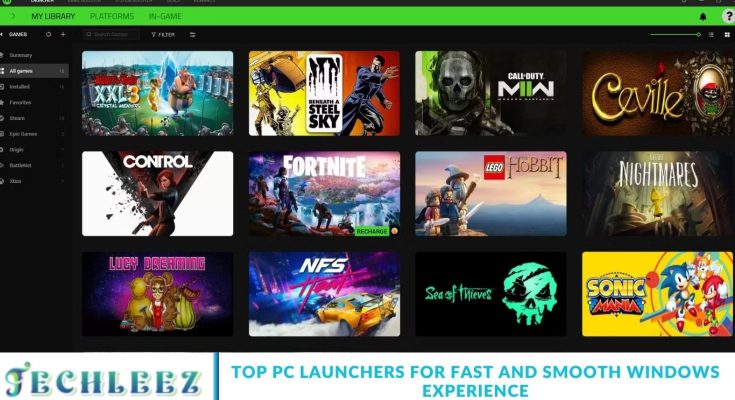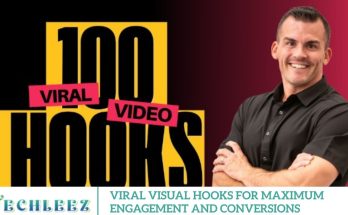PC launchers are specialized software tools designed to change and enhance the look and functionality of your computer’s user interface. They enable users to personalize their desktop layout, improve navigation, and optimize system performance. Whether you prefer a clean, minimalist setup, need advanced productivity features, or want a gaming-inspired interface, a PC launcher helps optimize your workflow and overall desktop experience.
How Does a PC Launcher Work?
PC Launchers integrate directly with your operating system, replacing or enhancing the default desktop shell. Depending on the specific Launcher you choose, you can perform a variety of customization and optimization tasks, such as:
- Customizing Icons, Themes, and Backgrounds: Easily change the appearance of your desktop to suit your style.
- Adding Widgets and Shortcuts: Access essential tools, such as calendars, weather updates, and task lists, directly from your desktop.
- Optimizing System Performance: Reduce unnecessary resource consumption for faster and smoother system operation.
- Enabling Advanced Search Features: Quickly find files, apps, and system settings with powerful search tools.
- Integrating with Cloud and Third-Party Services: Seamlessly sync data and access online tools or external apps.
Key Features of PC Launchers: Full Breakdown
Here’s a detailed look at the most popular features offered by modern PC launchers:
- Customizable User Interface (UI): Personalize your desktop with different themes, icon packs, wallpapers, and visual styles.
- Performance Optimization Tools: Improve system speed by minimizing background processes and lowering RAM usage.
- Widget Support: Place widgets for calendars, weather forecasts, system monitors, and more directly on your desktop.
- Advanced Search Capabilities: Utilize built-in search tools to quickly locate files, apps, and settings with ease.
- Third-Party App Integration: Connect your Launcher with external software for an enhanced workflow.
- Multi-Desktop Functionality: Switch between multiple virtual desktops to improve multitasking efficiency.
- Hotkey and Shortcut Support: Create custom keyboard shortcuts to launch apps and perform tasks faster.
- Gaming Mode: Optimize system resources and performance settings for a better gaming experience.
- Security Enhancements: Add password protection, app locking, and even data encryption for better security.
- Cloud Synchronization: Sync your launcher settings, themes, and preferences across multiple devices using cloud storage services.
Best PC Launchers for Fast and Smooth Windows Experience
Here’s a curated list of some of the top-performing PC Launchers that strike a balance between speed, customization, and user experience.
Rainmeter
Overview:
Rainmeter is one of the most popular desktop customization tools available for Windows users. It allows for deep personalization through user-created skins and widgets.
Key Features:
- Lightweight and runs smoothly on most systems
- Displays system info like CPU usage, RAM status, and network speeds
- Supports thousands of free skins available online
- Offers minimal impact on system performance
Best For:
Users seeking deep customization with real-time system monitoring.
RocketDock
Overview:
RocketDock is a simple yet effective PC Launcher that provides a Mac-style dock on your Windows desktop for quick access to applications.
Key Features:
- Lightweight and fast
- Drag-and-drop support for adding shortcuts
- Fully customizable with various dock themes
- Smooth animations for opening and closing apps
Best For:
Users are seeking a sleek, fast application launcher that minimizes system resources.
Winstep Nexus Dock
Overview:
Winstep Nexus Dock provides a visually appealing and highly customizable dock for Windows, offering both style and performance enhancements.
Key Features:
- Customizable icons and backgrounds
- Live icon reflections and smooth animations
- Built-in widgets for weather, clock, and more
- Multi-monitor support
Best For:
Those who want an eye-catching launcher with added functionality and widgets.
Cairo Desktop
Overview:
Cairo Desktop is a launcher that completely transforms the Windows desktop environment into a more organized and task-focused workspace.
Key Features:
- Replace the Windows taskbar and Start Menu
- Creates a folder-based desktop for better file organization
- Low system resource consumption
- Focused on improving productivity and workflow
Best For:
Professionals and users who need a better desktop organization with minimal distractions.
Executor
Overview:
Executor is a lightweight launcher that focuses on speed and efficiency. It operates mainly as a powerful search and launch tool for Windows.
Key Features:
- Instant search for apps, files, and URLs
- Custom keywords and commands
- Low memory usage
- Quick launching via hotkeys
Best For:
Users who want keyboard-driven launching with minimal resource usage.
Pros of PC Launcher [Use Table]
| Pros | Description |
|---|---|
| Customizable Interface | Users can personalize themes, icons, and layouts. |
| Improved Productivity | Advanced search and multitasking features enhance workflow. |
| Performance Boost | Reduces background processes for smoother performance. |
| Third-Party Integration | Supports external apps and widgets for additional functionality. |
| Gaming Optimization | Some launchers offer dedicated gaming modes. |
Cons of PC Launcher [Use Table]
| Cons | Description |
| System Compatibility Issues | Some launchers may not work well with all operating systems. |
| Learning Curve | Advanced customization can be complex for beginners. |
| Potential Security Risks | Third-party launchers may pose security vulnerabilities. |
| Performance Overhead | Some launchers can consume additional system resources. |
| Software Stability | Occasional bugs and crashes may occur. |
PC Launcher Alternatives [Use Table]
| Alternative | Description |
| Rainmeter | A highly customizable launcher with advanced widgets. |
| RocketDock | A lightweight dock-based launcher for quick access to apps. |
| Nexus Dock | Offers a visually appealing and functional dock interface. |
| ObjectDock | Designed for users who prefer a Mac-like experience. |
| Start10 | A Windows-based launcher that enhances the Start menu. |
Frequently Asked Questions
What is the primary purpose of a PC Launcher?
A PC Launcher is designed to customize and improve the user interface of your computer. It allows users to change themes, icons, and wallpapers, as well as add new features that the default operating system may not offer.
Can a PC Launcher improve system performance?
Yes, many PC Launchers come with built-in performance optimization tools. These tools help reduce background processes, minimize RAM usage, and streamline system resources for faster performance.
Are PC Launchers safe to use?
Reputable PC Launchers from trusted developers are generally safe. It’s essential to download them from official websites or reputable sources to prevent malware or unwanted software.
Do PC Launchers work on all versions of Windows?
Most PC Launchers are compatible with popular Windows versions, such as Windows 10 and Windows 11. However, some older launchers may also support Windows 7 or Windows 8. Always check compatibility details before installing.
Can I uninstall a PC Launcher if I don’t like it?
Yes, uninstalling a PC Launcher is typically as easy as removing any other software from your system. After uninstallation, your computer will revert to its default desktop environment.
Do PC Launchers affect gaming performance?
Some PC Launchers include a dedicated gaming mode that optimizes system settings to enhance gaming performance. They can free up resources and prioritize gaming-related tasks for a smoother experience.
Is internet access required for PC Launchers to work?
Most PC Launchers work offline for basic customization tasks. However, internet access may be required for downloading new themes, updates, widgets, or cloud sync features.
Conclusion
PC Launchers offer a versatile way to transform the look, feel, and performance of your computer’s desktop environment. Whether your goal is to boost productivity, enhance visual appeal, or optimize your system for gaming, a PC Launcher provides the tools needed for complete customization. With features such as theme personalization, performance enhancements, widget support, and advanced search functions, these applications help create a desktop experience tailored to your specific needs. By choosing a reliable and well-reviewed PC Launcher, users can enjoy improved accessibility, better organization, and a more engaging computing experience overall.