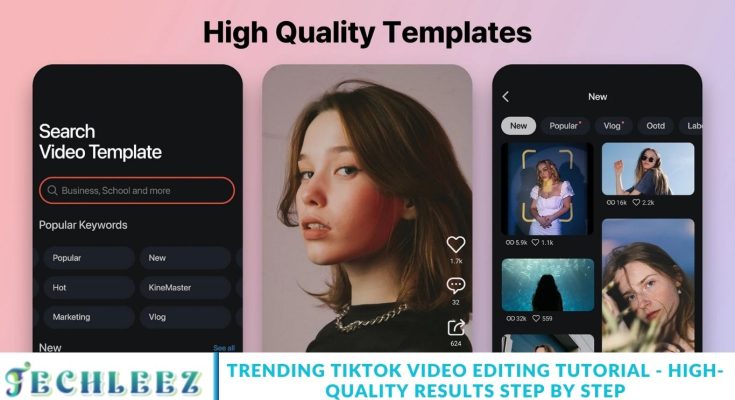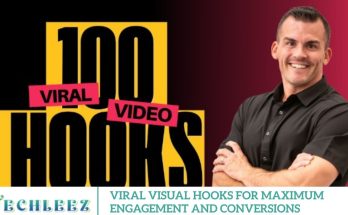TikTok has rapidly evolved into one of the most powerful social media platforms, especially popular among Gen Z and millennial users. With its fast-paced, short-form video format, TikTok offers creators a unique opportunity to go viral and showcase their creativity to a global audience. However, in such a competitive space, producing high-quality TikTok videos is essential to stand out and capture viewer attention.
What is TikTok Trending High-Quality Video Editing Step by Step?
TikTok trending high-quality video editing refers to the strategic use of advanced editing tools and creative techniques to produce visually captivating and engaging videos tailored explicitly for TikTok’s dynamic platform. These videos often incorporate trending audio, viral effects, smooth transitions, and on-brand aesthetics that align with what’s popular among TikTok users.
Creating high-quality TikTok videos requires more than just creativity it demands a strategic approach to editing that aligns with platform trends and user expectations. Here are the essential components of professional-grade TikTok video editing:
- Staying Ahead of TikTok Trends: To create content that resonates, it’s crucial to stay updated with the latest TikTok trends. Incorporating trending sounds, challenges, hashtags, and visual styles can dramatically increase your video’s visibility and engagement.
- Using the Right Video Editing Tools: Whether you’re editing on a smartphone or desktop, leveraging the best TikTok video editing apps such as CapCut, InShot, or Adobe Premiere Rush can streamline your workflow and enhance production quality.
- Enhancing with Effects and Transitions: Eye-catching effects and seamless transitions are vital for maintaining viewer interest. Utilize TikTok’s built-in features or third-party editing apps to add animations, filters, and visual effects that elevate your content.
- Optimizing Video and Audio Quality: High-resolution visuals and crystal-clear audio are non-negotiable for professional content. Record in HD, adjust lighting and ensure clean sound to deliver a polished final product that stands out in TikTok’s algorithm.
How TikTok Trending High-Quality Video Editing Works
Creating high-quality TikTok videos involves several steps, from planning to publishing. Here’s a detailed breakdown of the process:
Planning Your TikTok Content
- Identify Current Trends: Explore the For You page and track trending hashtags, sounds, and challenges to ensure your content aligns with current popular trends.
- Outline Your Video Concept: Plan your video’s storyline or concept, including scenes, dialogues, actions, and timing. Having a clear script or storyboard ensures a smooth filming and editing process.
- Prepare Your Equipment: Check that your smartphone or camera is fully charged. Use proper lighting, such as ring lights or natural light, and ensure that your audio recording gear or microphones are functioning correctly for crystal-clear sound.
Recording Your TikTok Video
- Set Up Your Shot Professionally: Use a tripod or stable surface to avoid shaky footage. Make sure your shot is well-lit and visually clean.
- Shoot Multiple Takes: Record multiple versions of each scene to give yourself editing flexibility and ensure the best possible outcome.
- Keep Clips Concise: Since TikTok favors short-form content, aim for brief and engaging clips that capture attention quickly.
Editing Your TikTok Video
- Select the Right Video Editing App: Choose a reliable editing tool such as TikTok’s in-app editor, CapCut, InShot, or Adobe Premiere Rush for more advanced features.
- Trim and Sequence Clips: Cut out unnecessary parts and organize your footage to maintain a logical and engaging flow from start to finish.
- Add Music, Effects, and Filters: Use trending TikTok sounds, sound effects, and visual filters to enhance your video’s creativity and appeal.
- Apply Smooth Transitions: Incorporate clean transitions between scenes to maintain a natural and visually cohesive pacing.
- Optimize Quality Settings: Ensure your video is exported in high resolution (720p or higher) with clear, balanced audio for a professional finish.
Finalizing and Publishing
- Preview and Polish: Review your final video multiple times to catch errors, improve pacing, or adjust visuals and audio.
- Include Captions and Hashtags: Add on-screen text, subtitles, and relevant hashtags to enhance accessibility and increase discoverability in TikTok’s search algorithm.
- Post at Peak Engagement Times: Upload your video when your audience is most active typically during evenings or weekends—to maximize reach and engagement.
Features of TikTok Trending High-Quality Video Editing
TikTok video editing features include various tools that help creators produce engaging content. These features include:
Built-In Editing Tools
- Trimming and Splitting: Quickly cut and rearrange video clips to create a smooth, cohesive storyline.
- Visual Effects & Filters: Enhance your videos with a wide range of TikTok filters and dynamic effects that improve visual appeal and match trending aesthetics.
- Text and Stickers: Add customizable text overlays, emojis, and animated stickers to make your content more engaging, educational, or entertaining.
Music and Sound Editing
- Trending Music Library: Access TikTok’s extensive library of viral songs, sound bites, and background tracks to match current trends.
- Voice Effects: Add a unique twist to your videos by modifying voices with fun, dramatic, or comedic voice filters.
Transitions and Flow Enhancements
- Smooth Transitions: Apply a variety of pre-set transitions between clips to keep your video flowing naturally.
- Customizable Options: Adjust transition style and duration to fit the pacing and tone of your content.
Advanced Editing Features
- Green Screen Effect: Seamlessly replace your background with images or videos, perfect for storytelling and creating engaging visuals.
- Slow Motion & Time-Lapse: Control the speed of your video to highlight key moments or add dramatic effect.
- Duet and Stitch Functions: Collaborate with other TikTok users by combining your content with theirs in creative formats.
High-Quality Video Output
- HD Resolution Support: Export videos in high-definition to ensure maximum clarity and professionalism.
- Aspect Ratio Optimization: Automatically format your content in TikTok’s vertical (9:16) aspect ratio for optimal viewing.
User-Friendly Editing Interface
- Intuitive Design: TikTok’s editor is designed for ease of use, with drag-and-drop functionality and real-time previews.
- Built-In Tutorials: Access in-app guides and tips that walk you through features and editing techniques, perfect for new users.
How to Troubleshoot Common TikTok Video Editing Issues
Many TikTok creators encounter editing challenges that can impact the final quality of their videos especially if changes are needed after the seven-day editing limit. To avoid these setbacks, it’s essential to plan your edits carefully before publishing.
Audio synchronization issues are a frequent problem, often caused by overlapping soundtracks. These can typically be resolved by manually aligning audio in your timeline or using TikTok’s built-in audio adjustment tools.
If your video fails to render correctly, try clearing your device’s cache or restarting the TikTok app both standard solutions backed by user feedback.
Low device storage is another common culprit that can interrupt the editing process. Regularly monitor your available space and manage large files to avoid disruptions.
Before finalizing your upload, always export a test version and review it from start to finish. This helps catch any unexpected glitches or visual errors that may have gone unnoticed during the editing process.
How to Edit TikTok Videos Effectively for Maximum Engagement
Editing is the final but arguably most critical step in the TikTok video creation process. Even if you’ve shot compelling footage, poor or uninspired editing can quickly cause viewers to lose interest and swipe away. To keep your audience engaged from start to finish, your editing style must align with TikTok’s fast-paced, visually dynamic format. Strategic cuts, smooth transitions, and well-timed effects are crucial for maintaining viewer retention and increasing the likelihood of your video going viral.
Pros of TikTok Trending High-Quality Video Editing Step by Step
| Pros | Description |
|---|---|
| Enhanced Visual Appeal | High-quality editing makes videos more visually engaging. |
| Trend Integration | Incorporating trends can increase video visibility and engagement. |
| Professional Appearance | Well-edited videos appear more polished and professional. |
| Increased Engagement | Better quality videos are more likely to attract views, likes, and shares. |
| Creative Flexibility | Advanced editing tools offer a wide range of creative options. |
| Ease of Use | Many video editing tools are user-friendly and accessible. |
| Mobile Editing | Editing apps allow for on-the-go video production. |
| Built-In Effects | Access to a variety of effects and filters directly within the app. |
Cons of TikTok Trending High-Quality Video Editing Step by Step
| Cons | Description |
|---|---|
| Time-Consuming | High-quality editing requires significant time and effort. |
| Learning Curve | Advanced features may be challenging for beginners. |
| Equipment Requirements | High-quality production may require additional equipment. |
| Storage Space | Video files and editing apps can take up significant storage space. |
| Potential Costs | Some advanced editing apps or features may require a purchase. |
| Performance Issues | Editing high-resolution videos can strain less powerful devices. |
| Distraction by Features | Too many editing options can overwhelm and distract from the main content. |
TikTok Trending High-Quality Video Editing Step by Step Alternatives
| Alternative | Description |
|---|---|
| Adobe Premiere Rush | A mobile and desktop video editor with advanced features and cloud syncing. |
| InShot | A popular mobile app offering comprehensive editing tools and effects. |
| KineMaster | Mobile video editor with multi-layer editing, effects, and music. |
| CapCut | Free video editing app by ByteDance, integrated with TikTok. |
| iMovie | Apple’s user-friendly video editing app for iOS and macOS devices. |
| FilmoraGo | Mobile and desktop video editor with a wide range of effects and transitions. |
| Splice | Mobile editor offering professional-level features and an intuitive interface. |
| PowerDirector | Powerful mobile and desktop video editor with advanced features. |
Frequently Asked Questions
What’s the best app for editing TikTok videos?
While TikTok’s built-in editor is powerful, many creators prefer third-party apps like CapCut, InShot, Adobe Premiere Rush, or VN Video Editor for more advanced control and features.
How can I make my TikTok videos look more professional?
Utilize high-resolution footage, optimal lighting, clear audio, and seamless transitions. Editing with trending effects, music, and filters can also help your content look polished and engaging.
Why is my TikTok audio out of sync?
Audio sync issues often occur when multiple clips or sounds overlap with each other. To fix this, use TikTok’s built-in audio adjustment tools or align the tracks manually in your editing timeline.
Can I edit a TikTok video after it has been posted?
Once a TikTok video is published, it cannot be edited directly. If changes are needed, you’ll need to delete the original and upload a newly edited version.
How do I add captions or text to my TikTok video?
You can add text overlays directly in TikTok or through external editors. Be sure to time your captions properly so they appear and disappear at the right moments in your video.
What’s the ideal video length for TikTok?
Short, engaging videos—typically 15 to 30 seconds—tend to perform best. However, TikTok supports videos up to 10 minutes long, giving you flexibility based on your content style.
How can I improve the quality of my TikTok video?
Record in high resolution, use natural or studio lighting, and export your final video in high definition (HD). Also, ensure your camera lens is clean and that your phone has sufficient storage for smooth rendering.
Conclusion
Effective TikTok video editing is crucial for capturing and maintaining the audience’s attention. Using the right tools and following proven editing steps helps create visually appealing, engaging content. Incorporating trends, smooth transitions, and clear audio boosts your video’s chances of going viral. Planning and quality control ensure your videos look professional and polished. Start applying these tips today to grow your TikTok presence and maximize engagement.