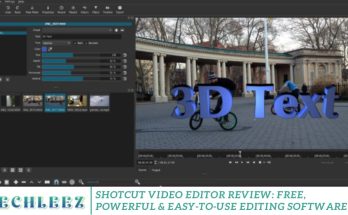Trends come and go in the blink of an eye. However, occasionally, a viral phenomenon captures the attention of millions. One of the latest sensations dominating the platform is the TikTok Bear Remover Filter a quirky, innovative effect that has quickly become a fan favorite. In this guide, we’ll walk you through what the Bear Remover Filter is, how it works, and exactly how to use it to create viral content.
The Bear Remover Filter on TikTok is a fun and playful addition to the app’s vast effects library. True to its name, the filter allows users to digitally remove any bear-like objects or characters from their videos including teddy bears, stuffed animals, bear-themed items, or even people dressed in bear costumes.
The result A seamless and often hilarious transformation where the bear disappears from the scene, leaving behind a clean, untouched background. This unexpected effect has made it a top pick for creators aiming to join the latest viral trend.
Open the TikTok App
Launch the TikTok app and tap the “+” button to start creating a new video.
Access the Effects Gallery
At the bottom of the screen, tap on “Effects” to browse the available filter options.
Search for the Bear Remover Filter
Use the search bar and type “Bear Remover” to locate the effect. You can also find it under trending or viral categories.
Apply the Filter
Tap the Bear Remover filter to apply it to your camera.
Frame Your Shot
Position your camera to include any bear or bear-shaped object you want to remove.
Record Your Video
Hit the record button and let the filter work its magic in real-time.
Customize Your Clip
After recording, enhance your video with text overlays, stickers, soundtracks, or additional effects.
Write a Captivating Caption
Craft a catchy caption and include relevant hashtags, such as #BearRemover, #TikTokFilter, or #ViralEffect2025, to boost your reach.
Share Your Video
The Bear Remover filter has quickly become a viral hit on TikTok, captivating millions with its quirky concept and unexpected results. But what exactly makes this trending effect so popular? Here are the top reasons why creators and viewers alike are loving it:
Unique & Novel Concept
Unlike anything seen before on the platform, the idea of digitally removing bears from videos is both unusual and intriguing. This novelty factor has piqued the curiosity of users and sparked a flood of experimentation.
Built-In Humor
The filter introduces an element of surprise and comedy by instantly erasing teddy bears, costumes, or objects shaped like bears. This humorous twist makes videos more engaging and highly entertaining.
Boosts Creative Expression
TikTok users are leveraging the Bear Remover filter in clever and imaginative ways, from storytelling skits to visual illusions. Its flexibility opens the door to endless creative possibilities.
Highly Shareable Content
With its comedic appeal and visual uniqueness, videos created using the Bear Remover filter are highly shareable, helping users gain more visibility, engagement, and even a chance to go viral.
Launch the TikTok app on your smartphone and tap the “+” button at the bottom center of the screen to start creating a new video.
Open the TikTok App
Launch the TikTok app on your smartphone and tap the “+” button at the bottom center of the screen to start creating a new video.
Access the Effects Panel
Tap the “Effects” tab, located in the bottom-left corner of your screen, to open the full gallery of available filters.
Search for the Bear Remover Filter
In the Effects gallery, either browse through trending filters or type “Bear Remover” into the search bar to find the effect.
Apply the Filter
Once located, please tap on the Bear Remover filter to activate it and apply it to your camera view.
Set Up Your Scene
Position your camera to capture any bears, teddy bears, or bear-like objects you want to digitally remove from the frame.
Record Your Video
Tap the record button and ensure the bear(s) remain within the frame during the entire recording. The filter will automatically begin removing them in real time.
Watch the Filter in Action
Observe the Bear Remover filter at work, seamlessly removing the bear(s) from your video as you record.
Add Creative Enhancements
Once recorded, enhance your video with text, stickers, sound effects, or additional filters to make it even more engaging.
Write a Captivating Caption
Craft a catchy caption and include relevant hashtags such as #BearRemover, #TikTokFilter, #ViralTrend2025, and #CreativeTikTok to boost discoverability.
Post and Share
When you’re satisfied with the final result, tap the “Post” button to share your Bear Remover video with the TikTok community.
To maximize views, post your video during peak engagement times (such as evenings or weekends) and pair it with trending audio for added visibility.
Novelty Factor
The idea of digitally removing bears from videos is both innovative and amusing, instantly sparking curiosity. This unique feature encourages users to try the filter and explore its creative potential.
Humor and Entertainment Value
The Bear Remover filter adds an element of comedy and surprise to videos. Watching a teddy bear or bear costume disappear in real time results in funny and entertaining moments that viewers enjoy.
Creative Possibilities
TikTok creators are using the filter in imaginative ways — from humorous skits to visual illusions — showcasing its versatility as a creative tool. This opens the door to unique storytelling that captivates audiences.
High Shareability
Videos made with the Bear Remover filter are highly shareable due to their lighthearted and visually surprising nature. Such content spreads quickly on TikTok, increasing its chances of going viral.
The Bear Remover filter has quickly become a fan favorite on Snapchat, captivating users with its playful concept and entertaining effects. Here’s why this innovative filter is making waves across the platform:
Novelty and Creativity
The Bear Remover filter introduces a fresh, imaginative way to interact with Snapchat snaps. Digitally removing bear-shaped objects or costumes sparks creativity and encourages users to experiment with new storytelling formats.
Humor and Entertainment
Adding an element of surprise, the filter creates amusing and memorable moments that entertain both creators and viewers. These fun effects enhance user engagement and make snaps more enjoyable to watch and share.
Shareability
Snaps created with the Bear Remover filter are highly shareable, making them perfect for spreading smiles and laughter among friends and across the Snapchat community. This shareability fuels its viral popularity.
Interactive Experience
The filter’s interactive nature invites users to engage actively with their content, elevating the Snapchat experience by making it more playful and immersive.
How to Use Filters on TikTok Videos Using Wondershare Filmora
If you’re looking for more advanced filters and powerful editing features beyond TikTok’s in-app options, Wondershare Filmora is an excellent choice. This versatile TikTok video editor offers a wide range of creative effects and utilities through both its desktop and mobile applications, enabling you to produce eye-catching, professional-quality content.
Filmora Desktop: Powerful Filters and Easy Editing
Wondershare Filmora provides an extensive and diverse collection of filters categorized for easy browsing. Whether you want to enhance the mood, add artistic flair, or create a unique style, Filmora makes applying filters simple with its intuitive drag-and-drop interface.
You can preview all filter effects in real time, allowing you to fine-tune your video before exporting. Filmora also will enable you to apply filters selectively to specific frames or parts of your video, providing precise control over your edits.
In addition to filters, Filmora offers a rich library of transitions, effects, and overlays to make your TikTok clips more dynamic and engaging.
Frequently Asked Question
What is the Bear Remover filter?
It’s a fun Snapchat filter that digitally removes bears or bear-shaped objects from your snaps, creating surprising and entertaining effects.
Why has it become so popular?
The filter’s fresh concept, combined with humor and creative possibilities, has quickly captured the attention of Snapchat users everywhere.
How does the filter actually work?
When you use the filter, it detects and removes bears from your video in real time, leaving a clean, seamless background behind.
Is the Bear Remover filter available to all users?
Yes, it’s accessible to everyone through Snapchat’s Effects gallery at no cost.
What makes snaps created with this filter so shareable?
The humorous and unexpected visual results make these snaps highly entertaining, encouraging users to share them widely.
How does this filter enhance the overall Snapchat experience?
Offering a playful and interactive way to create content makes Snaps more engaging and fun for both creators and viewers.
Where can users find the Bear Remover filter?
Simply open Snapchat, tap the Effects icon, and search for “Bear Remover” in the filters gallery to start creating.
Conclusion
With features like the Bear Remover filter, Snapchat continues to push creative boundaries and delight its users. This filter exemplifies Snapchat’s commitment to delivering joyful, innovative experiences that leave a lasting impression. Dive into the world of the Bear Remover filter today and watch your snaps come to life with a touch of magic.