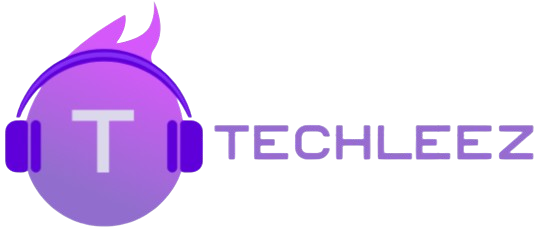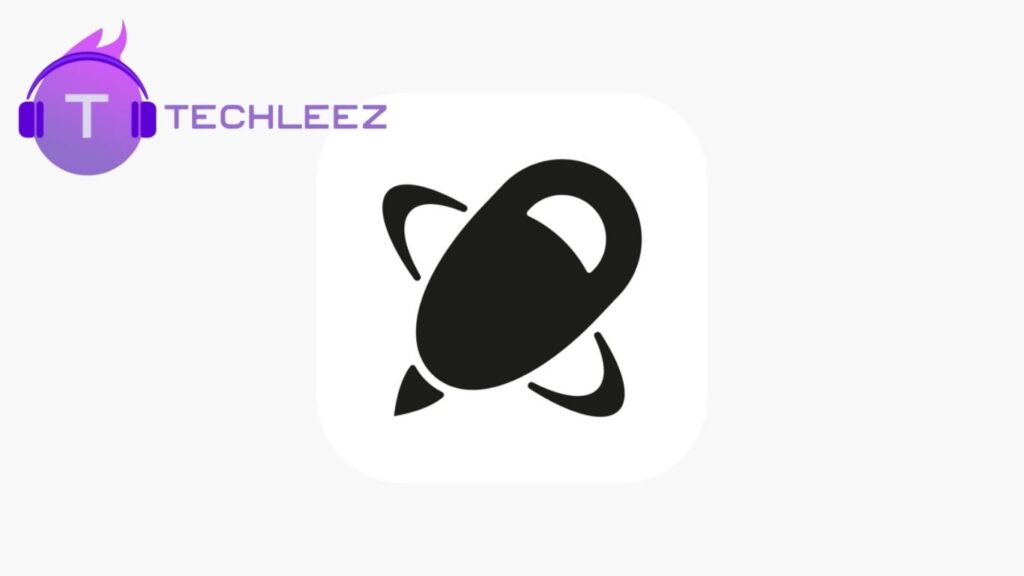Nowadays, mobile apps are designed to make our daily smartphone use easier and more efficient. One such innovative app is Spatial Touch, which lets you control your phone without touching it. If you’re curious about hands-free phone control, this Spatial Touch App Review is a must-read.
In this detailed review, we’ll explore how effective the app really is. Does it live up to its promise of being intuitive and user-friendly? Let’s dive into this in-depth Spatial Touch app review and find out whether it’s the right fit for you.
What is the Spatial Touch App?
Spatial Touch is an innovative app that uses your phone’s front camera to detect gestures made in the air. Based on these gestures, the app can perform a variety of actions, such as playing or pausing music, adjusting volume, scrolling web pages, and much more.
According to the developers, Spatial Touch is especially useful in situations where you can’t or don’t want to touch your screen—for example, when your hands are wet, while cooking or eating, or if you simply want to control your phone from a short distance.
Read more: Comprehensive Review of the Top Phone Number Location Tracking App
Features of the Spatial Touch App
- On-Air Gesture Control: Spatial Touch can recognize a wide range of air gestures, allowing you to control media playback, adjust volume, navigate apps, scroll pages, and even tap your phone without physically touching it. This hands-free control makes everyday phone use even more convenient.
- Remote Control Functionality: The app can act as a remote control for your device, with the developer claiming it works up to 2 meters away, giving you more flexibility and freedom of movement.
- Advanced Gesture Recognition: Spatial Touch uses state-of-the-art hand filters to minimize inaccurate gesture detection. You can adjust the filter settings for easier control, or enable stronger filters for more stable, precise performance.
- Compatibility with Multiple Apps: In theory, the app works seamlessly with a variety of applications, including media apps like YouTube and Netflix, social media platforms like Instagram Reels and TikTok, and many other apps, making it a versatile tool for hands-free phone interaction.
How to use the Spatial Touch app
Using Spatial Touch is quick and straightforward. Follow these steps to get started:
- Download and Install: Get the Spatial Touch app from your preferred app store and install it on your device.
- Grant Permissions: Open the app and follow the on-screen instructions. You will need to allow camera access for gesture detection.
- Launch Supported Apps: Open the app you want to control using Spatial Touch, such as YouTube, Netflix, or TikTok.
- Customize Gestures: Go to Settings to view and adjust on-air gestures according to your preferences for easier or more precise control.
With these simple steps, you can start controlling your phone hands-free, making everyday tasks more convenient and efficient.
Pros of the Spatial Touch App
- Hands-Free Control: Operate your phone without touching the screen, keeping your hands free for other tasks.
- Customizable Gestures: Adjust and personalize on-air gestures to suit your preferences for easier, more intuitive use.
- Multi-App Compatibility: Works seamlessly with a variety of apps, including media apps, social media platforms, and more.
Cons of the Spatial Touch App
- Unstable Performance: Gesture recognition can sometimes be inconsistent, affecting smooth operation.
- Limited Low-Light Functionality: The app may struggle to detect gestures in dim lighting conditions.
- Battery Usage: Continuous use of the front camera can drain your battery faster than usual.
- Advertisements: The app contains a noticeable number of ads, which may interrupt your experience.
Frequently Asked Questions
What is Spatial Touch?
Spatial Touch is a hands-free app that uses your phone’s front camera to detect air gestures and perform actions like playing music, scrolling, and adjusting volume without touching your device.
How does Spatial Touch work?
The app recognizes hand gestures in the air and translates them into commands for your phone. You can control media, social media apps, and other supported applications from a short distance.
Which apps are compatible with Spatial Touch?
Spatial Touch works with a variety of apps, including media apps like YouTube and Netflix, social media apps like TikTok and Instagram Reels, and other applications that support gesture input.
Do I need any special hardware to use Spatial Touch?
No special hardware is required. The app works using your phone’s front-facing camera and software-based gesture recognition.
How far can I control my phone using Spatial Touch?
According to the developers, Spatial Touch can control your phone from up to 2 meters away, enabling comfortable, hands-free use.
Can I customize gestures in Spatial Touch?
Yes! The app lets you view and customize gestures in the Settings menu, so you can adjust them for easier use or more precise performance.
Does Spatial Touch work in low-light conditions?
Spatial Touch may have difficulty detecting gestures in dim or low-light environments, as it relies on the front camera for gesture recognition.
Conclusion
Spatial Touch is an innovative hands-free control app that brings a new level of convenience to smartphone use. Detecting air gestures through your phone’s front camera allows you to play music, adjust volume, scroll pages, and navigate apps without touching your screen.