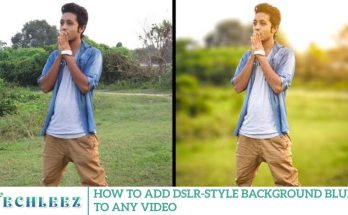Are you ready to add cinematic flair and professional-grade smoothness to your videos? Discover the top hyper-smooth slow-motion video editing apps designed to help you create breathtaking slow-motion footage with ease. Whether you’re a content creator, social media influencer, or simply passionate about capturing life’s finest moments, these powerful apps offer advanced features that enhance every frame.
The Benefits of Using a Slow Motion App for Video Editing
Slow-motion video editing apps unlock a wide range of creative benefits that can elevate your video content to new heights. One of the primary advantages is the ability to capture and emphasize intricate details often missed at normal playback speed. This adds depth, texture, and visual interest, making your videos more engaging and immersive.
Incorporating slow-motion effects also imparts a cinematic quality to your footage, enhancing the overall production value. It allows creators to evoke powerful emotions, build dramatic suspense, and enrich storytelling, helping your content resonate deeply with viewers.
Furthermore, slow-motion editing apps offer enhanced creative control, allowing you to customize the speed of individual clips or key moments. This flexibility ensures dynamic pacing and impactful visuals tailored perfectly to your narrative.
Best of all, these apps are designed to be user-friendly and accessible, catering to both beginners and professional videographers. With intuitive interfaces and powerful features, you can easily produce polished, professional-quality slow-motion videos without needing advanced technical skills.
Top Features to Look for in a Slow Motion App
When selecting the best slow-motion app, it’s crucial to consider features that enhance your video editing experience and produce professional results. First, seek apps equipped with hyper-smooth stabilization technology to ensure your slow-motion footage remains steady and fluid—free from unwanted shakiness or blur.
Adjustable playback speed is another crucial feature, enabling you to precisely control the intensity and timing of your slow-motion clips. This flexibility lets you craft the perfect dramatic effect tailored to your vision.
Look for apps that support adding music and sound effects directly within the editor. Integrating audio seamlessly enhances your videos, making them more engaging and immersive for your audience. Easy-to-use editing tools such as trimming, cutting, and timeline adjustments provide the precision needed for refined control over your footage.
Additionally, explore apps offering a diverse selection of filters and slow-motion-specific effects. These tools add artistic flair and depth to your videos without requiring advanced skills. Lastly, prioritize apps that support high-resolution export options to preserve video quality, ensuring your slow-motion masterpieces look stunning on any platform—from social media to professional presentations.
Best Hyper Smooth Slow Motion Video Editing Apps Available
Looking to elevate your videos with hyper-smooth slow-motion effects? You’re in luck—there are several powerful slow-motion video editing apps designed to help you achieve flawless, cinematic results. When selecting the best app for hyper-smooth slow-motion editing, focus on features such as intuitive controls, advanced stabilization technology, and customizable speed settings to fine-tune every clip.
One standout option is SlowPro, renowned for its user-friendly interface and comprehensive suite of editing tools that cater to both beginners and professionals. Another popular choice is Slo-Mo Master, which delivers professional-grade features that make creating stunning slow-motion videos effortlessly. Additionally, FrameByFrame offers precise frame-by-frame editing, giving you ultimate control over your slow-motion sequences for perfect timing and smoothness.
With these cutting-edge apps, you can unlock your creative potential and transform ordinary footage into breathtaking slow-motion masterpieces that captivate and inspire.
How to Use a Slow Motion App for High-Quality Videos
Creating stunning slow-motion videos requires more than just the right app—it takes careful planning and creative execution. Start by choosing a slow-motion app with hyper-smooth slow-motion capabilities to ensure your footage is professional, fluid, and free from jitter.
Once you’ve selected the ideal app, take time to explore its features and settings. Adjust the playback speed precisely to achieve the perfect slow-motion effect while maintaining crystal-clear video quality.
Experiment with different shooting angles and lighting conditions to capture visually captivating slow-motion moments. Emphasize composition and sharpness to enhance the aesthetic appeal of your footage.
Enhance your videos further by adding music or sound effects directly within the app. This combination of audio and visuals creates a richer, more immersive experience for your viewers.
Don’t hesitate to experiment with creative techniques and editing styles to give your videos a unique flair. With consistent practice and patience, you’ll master slow-motion video editing and produce high-quality content that truly stands out.
Tips and Tricks for Creating Stunning Slow Motion Videos
Creating captivating slow-motion videos can genuinely elevate your content by capturing moments with mesmerizing detail. To enhance your slow-motion footage, shoot at a higher frame rate whenever possible. Higher frame rates enable smoother playback and provide greater flexibility during editing, ensuring crisp and detailed shots that stand out.
Experiment with varying playback speeds to find the ideal place for your video. Try slowing down specific scenes for dramatic effect or speed up transitions to add dynamic energy and maintain viewer engagement.
Lighting plays a crucial role in the quality of your slow-motion videos. Whenever possible, use natural light for clear, vibrant footage. If filming indoors, supplement with adequate artificial lighting to prevent graininess and maintain sharp visuals.
Don’t forget to use stabilization tools or software to reduce shakiness and maintain smoothness throughout your slow-motion clips. Stable footage not only looks more professional but also enhances the overall polish and appeal of your videos.
How to shoot slow motion on your smartphone
Today’s smartphones—whether you’re using Android or iOS—make it easier than ever to capture stunning slow-motion videos. Most modern flagship phones come equipped with built-in slow-motion slow-motion recording capabilities, and even if your device doesn’t support it natively, there are plenty of slow-motion slow-motion video editor apps available to help you create the same effect with ease.
Shooting Slow Motion on Android and iOS Devices
If you own a flagship Android phone, such as the Samsung Galaxy S20, S20+, S20 Ultra, or the Galaxy S21 series, take advantage of the Super Slow-mo feature. This mode records at an impressive 960 frames per second (fps), and when played back at 30fps, your footage is slowed down by a factor of 32x—perfect for capturing fast action in extraordinary detail. To use it, simply open your camera app, tap on Super Slow-mo, and start filming.
On the iPhone 11, iPhone 12, and newer models, use the Slow-mo mode in the default camera app. This setting automatically records in slow motion, and you can later fine-tune the start and end points of the slow-motion effect directly in the Photos app for more creative control.
Pro Tips for Better Slow Motion Footage
- Use a high frame rate (e.g., 120fps, 240fps, or 960fps, depending on your device).
- Set your shutter speed to double the frame rate (e.g., 1/120 shutter speed for 60fps footage) for clear, sharp visuals.
- Ensure proper lighting, especially when using high shutter speeds and frame rates, to avoid overexposure. Natural light is ideal, but indoor shoots may require the use of a softbox or LED lighting to avoid grainy footage.
Don’t Have a Flagship Phone?
No worries. You can still achieve excellent results using third-party slow-motion video editing apps. These apps allow you to convert standard videos into slow motion, adjust playback speed, apply stabilization, and even add effects and music—without needing advanced editing skills.
Whether you’re creating content for social media, YouTube, or personal memories, slow-motion apps and camera tools can help you turn everyday moments into cinematic highlights.
Frequently Asked Questions
Slow Motion Enhances Visual Storytelling
Slow motion allows you to capture dramatic moments with precision, making your videos more cinematic and emotionally engaging.
High Frame Rates Deliver Smooth Playback
Recording at 120fps, 240fps, or even 960fps ensures ultra-smooth slow-motion effects without choppiness or blur.
Stabilization Is Key for Professional Results
Use built-in stabilization features or editing apps to eliminate shaky footage and maintain clean, polished visuals.
Proper Lighting Improves Video Quality
Good lighting—especially when shooting at high frame rates—prevents noise and keeps your footage crisp and clear.
Third-Party Apps Expand Creative Control
Apps like SlowPro, Slo-Mo Master, and FrameByFrame allow you to easily adjust playback speed, trim clips, and apply effects.
Built-in Camera Features Are Powerful Tools
Many Android and iOS devices offer native slow-motion modes that are more than capable of casual and semi-pro use.
Audio and Effects Boost Viewer Engagement
Enhance your slow-motion clips with background music, sound effects, and creative filters to keep your audience hooked.
Conclusion
Slow-motion video editing adds a cinematic flair to your content by highlighting intricate details and emotions often missed at normal speed. With the right app, you can capture smooth, high-quality, slow-motion footage directly from your smartphone, even without professional equipment. Proper lighting and stabilization are essential to ensure your videos look sharp and polished. Many apps offer user-friendly tools that make creating stunning slow-motion clips accessible for everyone. Start experimenting today and transform your everyday moments into captivating slow-motion stories that engage and inspire.