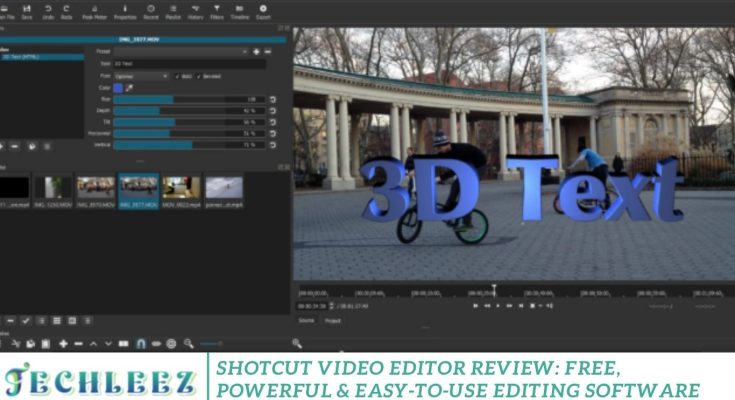A powerful video editing tool is essential whether you’re just starting out or already creating content semi-professionally. Shotcut Video Editor Review stands out as a feature-rich, open-source platform that doesn’t come with the steep costs of premium software like Adobe Premiere Pro or Final Cut Pro. You need to know about Shotcut: what it is, how it works, its key features, pros and cons, and the best alternatives you might consider.
Video editing software, Shotcut Video Editor continues to stand out as a powerful, completely free, open-source alternative. Whether you’re a beginner learning the ropes or a content creator looking to avoid hefty subscriptions, Shotcut offers a compelling suite of features without the limitations of many free editors. But how good is Shotcut really Can it compete with industry giants like Adobe Premiere Pro or Final Cut Pro Shotcut Video Editor review, we’ll explore its features, usability, pros and cons, performance, and how it compares to other video editors.
What Is Shotcut Free Video Editor?
Shotcut is free, open-source, and cross-platform video editing software developed by Dan Dennedy and maintained by Meltytech, LLC. Thanks to its FFmpeg integration, it provides users with a professional-grade editing experience and supports a wide array of audio and video formats.
Launched in 2011, Shotcut has gained a solid reputation among creators for offering advanced features typically found in paid tools without watermarks or hidden costs. Black Tone Effect Video Editing It runs on Windows, macOS, and Linux, making it accessible to creators around the world.
How Does Shotcut Work?
Shortcut features a modular interface, giving users the flexibility to tailor their workspace based on individual editing needs. Here’s how it works once installed:
Import Media Easily
Use drag-and-drop functionality to bring in videos, images, and audio files.Shotcut Video Editor Review Shotcut supports common formats like MP4, MOV, AVI, and more.
Multi-Track Timeline
Organize and edit your footage using multiple layers. Cut, trim, rearrange, and blend clips seamlessly.
Add Filters and Effects
Apply both video and audio filters to adjust color, brightness, contrast, audio volume, and more with real-time previews.
Export in Multiple Formats
Choose from export presets or customize resolution, frame rate, and codecs. Output your final video in HD, 4K, or platform-specific formats (e.g., YouTube, Instagram).
Best of all, Shotcut runs efficiently without requiring high-end hardware or additional codec installations perfect for users with mid-range PCs.

Key Features of Shotcut Free Video Editor
Shotcut is packed with advanced editing features often reserved for paid software. Below is a breakdown of its most valuable capabilities:
Cross-Platform Compatibility
- Fully functional on Windows, macOS, and Linux.
- Consistent performance across all systems.
Extensive Format Support
- Built on the FFmpeg framework.
- Supports resolutions up to 4K, HDR content, and formats like MP4, MOV, FLV, WebM, AVI, and more.
Professional Video Editing Tools
- Non-linear multi-track timeline.
- Keyframe animations for dynamic effects.
- Easy splitting, trimming, and merging of clips.
Robust Audio Editing
- Control volume, bass, treble, pitch, and more.
- View audio waveforms for precise editing.
- Support for multichannel audio editing.
Advanced Filters and Effects
- Includes over 50 filters: blur, color grading, chroma key (green screen), fade, saturation, vintage, and more.
- Real-time preview of effects and transitions.
Customizable User Interface
- Detachable panels for a flexible workspace layout.
- Supports docked or floating windows, dark mode, and adjustable toolbars.
Hardware Integration
- Optional GPU acceleration for faster encoding and previewing.
- Support for Blackmagic Design devices for professional workflows.
Flexible Export Options
- Presets for platforms like YouTube, Twitter, and Instagram.
- Customize bitrate, resolution, codecs, and frame rates to suit your needs.
Frequently Asked Questions
Is Shotcut Video Editor free to use?
Yes, Shotcut is completely free and open-source. It does not have hidden charges, premium upgrades, or watermark restrictions. You can download and use all features without paying a dime.
Is Shortcut good for beginners?
Shotcut is a solid choice for beginners, although it has a slight learning curve. The customizable interface and robust feature set might feel overwhelming at first, but with tutorials and some practice, it’s easy to grasp.
Does Shotcut add a watermark to exported videos?
No, Shotcut does not add any watermark to your exported videos—making it ideal for professional and personal projects without branding interruptions.
What operating systems support Shotcut?
Shotcut is available for Windows, macOS, and Linux, making it one of the most accessible free video editors for users on different platforms.
Can I edit 4K videos with Shotcut?
Yes, Shotcut supports 4K video editing and export. However, smooth performance may depend on your system’s specifications.
Does Shotcut support keyframe animation?
Yes, Shotcut allows keyframe-based editing for filters and effects, giving you control over dynamic changes in video and audio properties.
Conclusion
Shotcut Video Editor delivers an impressive range of professional-grade features without the price tag. Its open-source nature, broad format support, multi-track timeline, and customizable interface make it a standout choice for creators who need a reliable, flexible editing tool on a budget. While it may lack some of the advanced automation and modern UI design found in premium editors, Shotcut more than compensates with its powerful core capabilities and zero restrictions. Whether you’re a beginner learning the basics or a content creator producing full HD or 4K videos, Shotcut offers the tools you need to bring your vision to life.