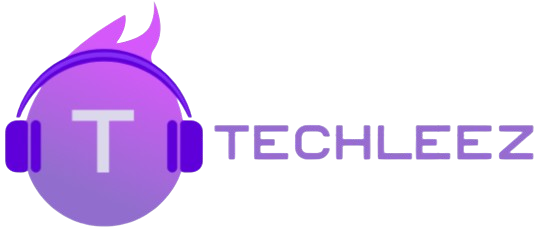Video editing on smartphones has surged in popularity as more creators produce content for platforms like YouTube, TikTok, Instagram, and Facebook. Modern Android devices are now powerful enough to handle editing tasks that once required high-end computers. A techleez powerful video editor for Android enables users to trim, merge, add effects, change backgrounds, insert music, and craft stunning videos within minutes. These apps blend simplicity with professional-grade tools, making them ideal for both beginners and experienced editors. In this guide, we’ll explore what makes a video editor powerful, how these apps work, their features, pros and cons, alternatives, and help you choose the best option.
While professional creators often rely on full-size PCs for editing social media videos, today’s advanced mobile video editing apps make it possible to achieve impressive results directly on a smartphone. Many of these apps are template-based, allowing users to create polished videos simply by selecting photos and clips. Others offer nearly the same control as desktop software, featuring audio editing, motion effects, overlays, and time remapping for more creative freedom. While some apps are free, investing a few dollars can unlock premium tools and features for the best results. Below, we’ve compiled our top mobile video editing apps, highlighting what makes each one stand out and the platforms they support.
What Are Powerful Video Editors for Android?
A powerful Android video editor is an app that lets you edit videos directly on your smartphone with advanced tools. These apps offer features similar to desktop software, including transitions, animations, color grading, keyframing, green screen effects, slow motion, and audio editing.
Popular Examples Include:
- CapCut
- KineMaster
- Alight Motion
- InShot
- FilmoraGo
How Powerful Video Editors for Android Work
Modern Android video editors rely on optimized software and mobile processing power to deliver professional results. Here’s a step-by-step look at how they function:
Importing Media
Users can import videos, photos, audio files, and templates from device storage or cloud services.
Timeline-Based Editing
Most editors use a timeline interface to cut, trim, split, resize, and adjust clips precisely.
Applying Effects
Add filters, color effects, transitions, text animations, overlays, and stickers to enhance your video.
Professional Tools
Advanced features like keyframing, chroma key (green screen), 3D transitions, and motion graphics allow creative flexibility.
Audio Control
Users can insert background music, adjust volumes, record voiceovers, and apply audio effects.
Exporting
Videos can be exported in 720p, 1080p, or 4K, depending on device capabilities.
Features of Powerful Video Editors for Android
Multi-Layer Editing
Combine videos, photos, audio, text, and effects in separate layers for professional results.
Keyframe Animation
Animate text and objects with smooth, frame-by-frame motion control.
Chroma Key (Green Screen)
Easily replace or remove video backgrounds for creative storytelling.
Pre-Made Templates
Use ready-made templates to quickly produce content tailored for social media.
Advanced Color Grading
Adjust brightness, contrast, saturation, LUTs, and cinematic filters to enhance visuals.
Speed Control
Create slow-motion or fast-motion videos with precise frame accuracy.
Audio Editing Tools
Apply noise reduction, equalizers, fade-in/out, and voice changers for professional audio.
High-Quality Export
Export videos in HD or 4K without compromising quality.
Stickers, Text, and Overlays
Add creative elements to make your videos engaging and shareable.
User-Friendly Interface
Intuitive layouts allow beginners to edit like pros without mastering complex software.
Frequently Asked Questions
What are the best video editing apps for Android and iOS?
Some of the top video editing apps include CapCut, KineMaster, InShot, FilmoraGo, and Alight Motion, offering features like multi-layer editing, transitions, and 4K export.
Are video editing apps free to use?
Many apps offer free versions with basic features, but premium subscriptions unlock advanced tools, high-quality exports, and remove watermarks.
Can I edit professional videos on a smartphone?
Yes! Modern video editing apps provide professional tools like keyframing, chroma key, color grading, and audio mixing, making smartphone editing nearly as powerful as desktop software.
Which video editing app is best for social media?
Apps like CapCut, InShot, and FilmoraGo are ideal for social media content because they offer templates, filters, music, and direct platform sharing.
Do video editing apps support 4K export?
Yes, many top apps, such as KineMaster and FilmoraGo, allow HD and 4K exports, depending on your device’s capabilities.
Can beginners use video editing apps easily?
Absolutely! Apps like InShot and CapCut offer user-friendly interfaces and templates, making them perfect for beginners who want to create professional-looking videos quickly.
Conclusion
Video editing apps have revolutionized content creation by putting powerful editing tools directly on smartphones and tablets. Whether you’re a beginner or a professional creator, apps like CapCut, KineMaster, InShot, FilmoraGo, and Alight Motion offer the flexibility, creativity, and convenience to produce high-quality videos anywhere. From multi-layer editing and keyframe animations to advanced color grading and audio control, these apps make it easy to create videos that engage and impress your audience. By choosing the right app and exploring its features, you can elevate your video content and stand out on social media platforms like YouTube, TikTok, Instagram, and Facebook.