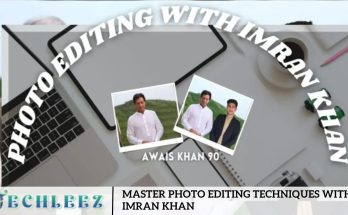Photo Lab Picture Editor & Art is a top-rated photo editing app that turns ordinary images into captivating works of art. Whether you want playful filters, artistic effects, or advanced editing tools, this app offers a user-friendly experience for both beginners and professionals. With an extensive collection of creative templates, frames, and overlays, Photo Lab is a go-to choice for enhancing photos for social media or personal projects.
Powerful photo editing app at your fingertips is essential for enhancing your pictures and expressing your creativity. Photo Lab Picture Editor & Art is a versatile and feature-rich app that offers a wide range of artistic effects, filters, and customization options. Whether you are a casual user or a professional photographer, this app can transform your photos into stunning works of art with ease. In this article, we will explore the features, benefits, and usage of the Photo Lab Picture Editor & Art, helping you unlock its full potential.
Photo Lab Picture Editor & Art, including its key features, benefits, drawbacks, and expert tips to maximize its potential.
What Is Photo Lab Picture Editor & Art?
Photo Lab is a powerful mobile photo editing app that makes image enhancement easy and enjoyable. Combining AI-driven tools with an intuitive interface, it allows users to apply artistic effects, enhance portraits, and create stunning collages effortlessly.
Compatible with both Android and iOS, Photo Lab offers a diverse set of features, from essential edits like cropping and color correction to advanced AI-powered artistic filters. With a library of over 900 effects, you can instantly transform selfies, landscapes, and portraits into eye-catching masterpieces.
Key Features Of Photo Lab Picture Editor & Art
| FEATURE | DETAILS |
|---|---|
| Artistic Filters | AI-powered filters that mimic famous art styles, like Van Gogh or Picasso. |
| Photo Montages | Merge your photos into creative and surreal scenes. |
| Face Montages | Swap faces or add fun overlays like costumes and makeup. |
| Frames and Borders | Choose from a variety of frames to add a polished touch to your photos. |
| Photo Collages | Create layouts with multiple images in unique templates. |
| Text Overlays | Add captions or quotes in stylish fonts to make your photos stand out. |
| AI Background Replacement | Change the background of an image with a single tap. |
| GIF and Animation Maker | Convert your edits into short, shareable animations. |
How To Use Photo Lab Picture Editor & Art
Editing your photos with Photo Lab is quick, easy, and enjoyable. Follow these simple steps to get started:
Download and Install
Head to the Google Play Store or Apple App Store and download Photo Lab. The app is free, but a premium version unlocks additional features.
Choose a Photo
Select an image from your gallery or capture one instantly using the app’s built-in camera.
Explore Effects
Browse through a vast collection of effects, filters, and templates. You can explore categories like “Artistic Effects,” “Face Montages,” or “Photo Frames” to find the perfect look.
Apply Edits
Tap on your chosen effect, and let Photo Lab’s AI process your image. Customize it further by adjusting brightness, contrast, and color tones for a polished finish.
Save and Share
Once satisfied with your edit, save it to your device or share it instantly on Instagram, Facebook, WhatsApp, and other social media platforms.
Pros And Cons Of Photo Lab Picture Editor & Art
| PROS | CONS |
|---|---|
| Easy to use; no prior editing experience required. | Free version includes watermarks on edited photos. |
| Offers over 900 effects and templates. | Some effects require an internet connection to process. |
| AI-driven tools simplify complex edits like background replacement. | Ads can interrupt the editing experience in the free version. |
| Compatible with both Android and iOS devices. | Certain high-quality effects are locked behind the premium paywall. |
| Regular updates with new effects and features. | Limited control over custom adjustments in some filters. |
Creative Ways To Use Photo Lab
Unlock the full potential of Photo Lab with these fun and practical editing ideas:
Turn Photos into Digital Art
Transform your portraits and landscapes into stunning digital paintings or sketches using AI-powered artistic filters.
Create Eye-Catching Social Media Posts
Use trendy effects, stylish frames, and text overlays to craft unique posts that stand out on Instagram, Facebook, and TikTok.
Personalize Greeting Cards
Design custom birthday, holiday, or special occasion cards by adding themed effects, stickers, and captions.
Make Fun Face Montages
Swap faces into hilarious or fantasy-themed templates, perfect for pranks or creative storytelling.
Enhance Your Selfies
Use beautification tools to smooth skin, adjust lighting, and add subtle filters for a picture-perfect look.
Design Collages
Combine multiple images into stylish collages with customizable layouts and backgrounds.
Experiment with Double Exposure
Blend two images seamlessly for an artistic, surreal effect that adds depth and intrigue to your photos.
Alternatives To Photo Lab Picture Editor & Art
If Photo Lab doesn’t fully meet your editing needs, consider these powerful alternatives:
Prisma
- AI-powered artistic filters
- Turns photos into paintings and sketches
- Available on Android & iOS
PicsArt
- All-in-one editor with stickers, effects, and drawing tools
- Collage maker and background remover
- Social media-friendly editing features
Snapseed
- Professional-grade editing tools from Google
- Precise control over brightness, contrast, and curves
- Non-destructive editing for high-quality results
Adobe Photoshop Express
- Quick and easy photo enhancements
- Advanced filters and retouching tools
- Ideal for both beginners and professionals
YouCam Perfect
- AI beauty filters for flawless selfies
- Background removal and object eraser
- Fun animations and stickers
Tips For Getting The Best Results
Enhance your photo edits and create stunning visuals with these expert tips:
Choose High-Quality Images
Start with clear, high-resolution photos to ensure the effects appear sharp and polished. Blurry or low-quality images may not deliver the best results.
Experiment with Layers
Combine multiple effects for a unique touch—apply a filter, then add a frame or texture to enhance the final look.
Play with Text Overlays
Incorporate quotes, captions, or creative typography to personalize your edits and make them more engaging.
Explore New Effects Regularly
Check out the “New Arrivals” section to stay updated with the latest filters and effects, keeping your edits fresh and trendy.
Frequently Asked Questions
Is Photo Lab Picture Editor & Art free?
Yes, the app offers a free version with many features. However, a premium version is available for additional effects and an ad-free experience.
Can I use Photo Lab offline?
Some effects require an internet connection to process images, but basic editing features can be used offline.
Does Photo Lab support high-resolution editing?
Yes, the Pro version offers high-resolution image processing for professional-quality results.
Is Photo Lab safe to use?
Yes, Photo Lab is a legitimate app with positive reviews and a strong reputation for security and privacy.
How does Photo Lab compare to other editing apps?
Photo Lab stands out due to its AI-powered effects, artistic filters, and easy-to-use interface, making it a top choice for creative photo editing.
Conclusion
Photo Lab Picture Editor & Art is an outstanding choice for anyone looking to enhance their photos effortlessly. With its AI-powered filters, artistic effects, and user-friendly interface, it caters to both casual users and professional photographers alike. Whether you want to create stunning portraits, funny face swaps, or artistic sketches, Photo Lab has the tools to bring your creative vision to life.