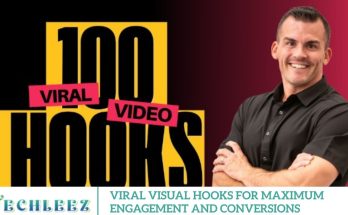Smartphones today are far more than simple communication devices—they’ve evolved into powerful tools for capturing memories, enhancing security, and producing content on the go. Among the vast array of features available, one that stands out for its subtle functionality is the Background Video Recorder. This tool allows users to record videos discreetly without drawing attention or disrupting other activities.
Whether you’re a journalist documenting events, a content creator capturing spontaneous moments, or simply someone who values the ability to record quietly, a background video recorder app offers both convenience and privacy. In this article, we’ll explore what a background video recorder is, how it functions, the key features it provides, and how to determine if it’s the right tool for your needs.
What is the Background Video Recorder?
A Background Video Recorder is a specialized mobile app or software tool that allows users to record videos discreetly in the background even when the screen is off or another app is in use. Eliminating the need for a visible camera interface enables seamless multitasking while capturing footage without drawing attention.
- This type of tool proves especially valuable in situations such as:
- Secretly capturing evidence in sensitive or high-stakes environments
- Recording lectures or interviews without disrupting the moment
- Documenting spontaneous, on-the-go footage without attracting notice
Unlike standard camera applications, background video recorders operate silently and often come with stealth features, such as disguised app icons or unobtrusive notifications, making them ideal for discreet recording.
How Background Video Recorder Works
Using a background video recorder is straightforward, but understanding how it functions can help you get the most out of it. Here’s a simplified breakdown of how these apps operate:
Download and Installation
Begin by downloading a reputable background video recording app from a trusted source such as the Google Play Store, Apple App Store, or a verified APK provider. Popular choices include “Background Video Recorder Pro” and “Quick Video Recorder.”
Granting Necessary Permissions
To ensure smooth functionality, the app will request several key permissions:
- Camera access – for video capture
- Microphone access – for recording audio (if needed)
- Storage access – to save and manage recorded files
- Background activity permission – to keep recording while using other apps or with the screen off
- Overlay permissions (in some apps) – to enable discreet recording with floating icons or hidden controls
Configuring Your Settings
Before you start recording, most apps allow you to customize preferences such as:
- Camera selection – choose front or rear
- Video resolution – typically 720p or 1080p
- Recording duration limits – set automatic stop times
- File format and save location – define output type and folder
- Silent mode – turns off shutter sounds for discreet operation
Starting the Recording
Recording can typically be initiated in one of several subtle ways:
- Tapping a discreet icon
- Using a gesture (e.g., shake-to-record)
- Setting a scheduled start time
- Depending on your settings, the app may display:
- A minimal floating icon for control
- No visible indication at all for maximum stealth
- You can lock your screen, switch apps, or place your phone in your pocket—the recording continues uninterrupted.
Stopping and Saving the Video
When you’re done, simply stop the recording through the app or shortcut. The video is then saved to a hidden or specified folder. From there, you can:
- View the footage
- Trim or rename the file
- Share it as needed
Benefits of Using a Background Video Recorder
Here are some key advantages of using a background video recording app:
- Discreet operation – Record without a visible interface or shutter sound
- Multitasking – Use other apps while recording continues in the background
- Low-profile interface – Floating buttons or hidden controls keep things subtle
- Scheduled or motion-activated recording (on select apps)
Frequently Asked Questions
What is a background video recorder?
A background video recorder is an app that allows your phone to record video discreetly while running in the background. This means you can lock the screen, use other apps, or even make phone calls while the video is being recorded.
Is it legal to use a background video recorder?
Laws vary by country and region. In general, recording in a public place or with the consent of the person being recorded is legal. Always check your local privacy laws before using background video recording features.
Can I use my phone for other tasks while recording?
Yes. Most background video recorder apps allow you to use other apps (e.g., messaging, browsing) or even lock the screen without interrupting the recording.
Where are the recorded videos saved?
Recorded videos are typically saved in your phone’s internal storage or gallery under a folder named after the app (e.g., /DCIM/BackgroundRecorder/).
Does background video recording consume a lot of battery?
Yes, like any video recording, it uses significant battery and storage. If battery drain is a concern, consider reducing video resolution or recording time.
Are there any free background video recorder apps?
Yes. Apps like Background Video Recorder by Kimcy929 (Android) offer free versions with optional premium features like scheduled recording, auto-stop, and camera switching.
Conclusion
Using a background video recorder on your phone can be a powerful and discreet way to document important moments, whether for personal, educational, or professional use. With the right app and settings, you can capture high-quality videos silently and efficiently.
Just remember to use it responsibly, stay within legal boundaries, and always respect the privacy of others. When used correctly, this tool can be a game-changer for mobile recording.