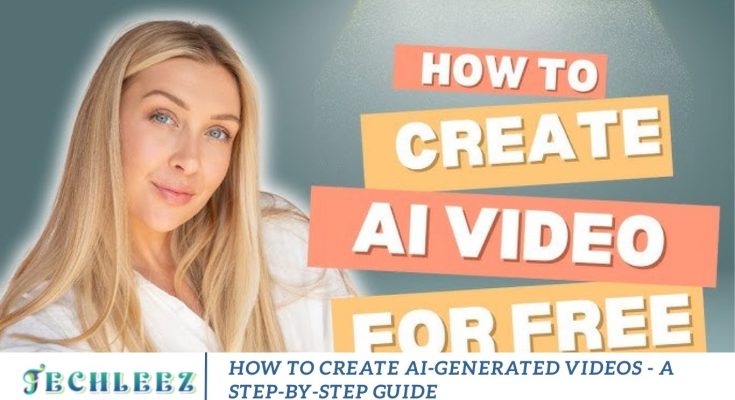AI-generated videos have dramatically reshaped the landscape of content creation, most notably in video production. Thanks to cutting-edge AI video tools, creators can now produce high-quality, captivating videos in just minutes without expensive equipment, on-screen talent, or complex editing software. These AI-powered platforms are gaining traction among marketers, educators, influencers, and entrepreneurs who want to simplify their production process and create attention-grabbing videos at scale.
You need to know about AI video creation: what it is, how it works, its standout features, key advantages, and limitations, plus the top AI video creation tools available today.
What are the Create AI Videos?
Creating AI videos involves using artificial intelligence technologies to automatically generate video content from text, images, or prompts. These advanced tools integrate machine learning, natural language processing (NLP), computer vision, and generative AI models to streamline the video creation process.
Depending on the platform, AI video generators can produce a variety of content formats, including:
- Text-to-video presentations
- Animated explainer videos
- Talking AI avatars
- Short-form social media reels
- Marketing and promotional videos
- Deepfake-style or face-swapped content
This innovative approach to video production has surged in popularity due to its speed, simplicity, and cost-effectiveness. It is a game-changer for creators, brands, and businesses seeking efficient content solutions.
How to Create AI Videos
Creating AI-generated videos typically follows a streamlined, step-by-step process that may vary slightly depending on the platform. Here’s a general overview of how it works:
Choose an AI Video Generator Tool
Start by selecting a reliable AI video creation platform. Popular options include Pictory, Synthesia, Lumen5, InVideo, and Runway, each offering unique features and use cases.
Input Your Content or Prompt
Provide the text, script, or idea you want the video to be based on. Some platforms support simple prompts, while others work with detailed scripts or blog posts.
Select a Template or AI Avatar (if applicable)
Many AI video generators offer pre-designed templates, animated characters, or talking avatars to match your brand or storytelling needs.
Edit and Customize Your Video
Use the platform’s intuitive interface to personalize your video. Add elements like your logo, branded colors, background music, subtitles, transitions, and AI-generated voiceovers.
Render and Export
Once you’re satisfied with your edits, let the AI render the video. Depending on your requirements, you can then export it in various formats, such as MP4.
Publish or Share
You can upload your finished video to platforms like YouTube, Instagram, and TikTok or embed it directly on your website or landing page.
Features of Creating AI Videos
Today’s AI video creation platforms are packed with powerful features that make video production faster, smarter, and more accessible than ever before. Here are some of the most standout capabilities:
Text-to-Video Conversion
Quickly transform blog posts, articles, or written scripts into dynamic, engaging videos perfect for content repurposing.
AI Avatars
Using advanced text-to-speech technology, create lifelike human avatars that speak. This technology is ideal for explainer videos, training modules, sales presentations, and online courses.
Voice Cloning & Multilingual Text-to-Speech
You can choose from a wide range of AI-generated voices in multiple languages and regional accents. Some tools even allow for custom voice cloning.
Pre-Made Templates & Themes
Access professionally designed templates tailored for social media, marketing campaigns, education, product demos, and more.
Automatic Subtitles & Language Translation
Instantly generate accurate subtitles and translate them into different languages to reach a global audience.
AI-Powered Editing Tools
Enhance your videos with innovative features like auto-cropping, background removal, intelligent resizing, and motion effects.
Integrated Stock Libraries
Seamlessly add royalty-free videos, images, animations, and GIFs from built-in media libraries to enrich your content.
Beginner-Friendly Drag-and-Drop Editor
Create professional-looking videos with zero technical skills drag, drop, and customize.
Real-Time Team Collaboration
Collaborate with team members in real-time leave comments, make edits, and streamline the review process.
Cloud-Based Rendering
No need for high-performance computers. All processing happens in the cloud, saving time and system resources.
Upload Your Script or Paste It Into the Tool
Most AI video creators allow you to paste your script directly into their editor. Once added, the tool will:
- Automatically divide your script into scenes
- Suggest visuals and transitions
- Assign a voiceover (choose a voice and language)
- Generate captions or subtitles
Customize Your Video
Here’s where you bring your brand and creativity to life. Customize your AI-generated video by:
- Choosing Avatars or Characters: Use a digital presenter that aligns with your brand voice.
- Adding Backgrounds and B-Roll: Select from stock libraries or upload your own images or videos.
- Editing Text Overlays: Highlight key points or calls to action.
- Selecting Music and Sound Effects: Add royalty-free background music to enhance engagement.
- Branding: Include your logo, colors, and fonts for consistency.
Download and Publish
Now, you’re ready to share your content. Most tools let you download in HD formats (MP4, MOV, etc.) suitable for:
- YouTube and Vimeo
- Instagram Reels and Stories
- Facebook and TikTok
- LinkedIn and other business platforms
- Embedded use on websites or email campaigns
Tips for Making Your AI-Generated Videos Stand Out
To maximize engagement and professionalism, follow these tips:
- Keep It Short and Focused: 60 to 90 seconds is ideal for most platforms.
- Use High-Quality Scripts: Hire a writer or use ChatGPT to create scripts tailored to your audience.
- Add Captions: Many viewers watch without sound captions increase accessibility.
- Test Different Voices and Styles: Explore what works best with your audience.
- Optimize for SEO: Use keywords in your video title, file name, and description when uploading to platforms like YouTube.
Frequently Asked Questions
Are AI-generated videos expensive to create?
Most tools offer affordable monthly plans, and some even have free trials. It’s significantly cheaper than hiring an entire production team.
Can I use my voice or avatar?
Some platforms allow custom avatars or let you upload a voice recording for dubbing.
Is it legal to use AI-generated videos for commercial purposes?
Yes, but always review the licensing terms of the platform you use especially for voice, avatars, and stock content.
Are AI avatars realistic?
Many tools now offer highly lifelike avatars with natural gestures and facial expressions.
Conclusion
Creating AI-generated videos is no longer a futuristic concept it’s a practical solution for modern content creators. With the right tools and strategy, you can produce professional-quality videos without a studio or a crew.
Whether you’re growing a YouTube channel, boosting sales, or improving internal communication, AI-powered video tools give you the flexibility, speed, and affordability to meet your goals.