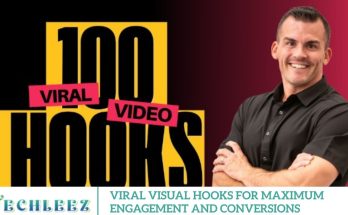CapCut stands out as one of the most popular video editing apps for Android, known for its powerful features and beginner-friendly interface. Whether you’re a casual user or a professional content creator, CapCut provides the ideal tools for both quick edits and advanced video projects. From trimming clips to adding cinematic effects, this all-in-one editor makes video creation effortless. In this comprehensive guide, we’ll walk you through the step-by-step installation of CapCut on Android, highlight its top features, explore its specialties and typical uses, and provide an in-depth review to help you decide if it’s the right editing tool for your needs.
Features of CapCut on Android
CapCut is packed with features that allow users to create professional-looking videos without needing complex software. Some of the key features include:
Multi-Layer Video Editing
CapCut supports multi-layer editing, allowing users to work with multiple video clips, images, and audio tracks simultaneously. This functionality is ideal for producing dynamic and professional-looking videos with layered elements and complex compositions.
Extensive Filters and Visual Effects
CapCut offers a diverse range of filters, transitions, and visual effects. From cinematic tones to creative distortions, these tools allow creators to enhance their content and make it visually captivating for platforms like TikTok and Instagram.
Custom Text and Stickers
The app offers customizable text overlays and a rich collection of animated stickers. These elements help in making your videos more engaging and viewer-friendly—perfect for social media storytelling and branding.
Built-in Royalty-Free Music Library
CapCut comes with an extensive library of royalty-free background music, making it easy to add the perfect soundtrack to any video. You can also import audio files directly from your device for more personalized editing.
Professional Editing Tools
For advanced users, CapCut provides high-end features such as:
- Keyframe animation
- Speed ramping and slow motion
- Chroma key (green screen support)
Masking and blending modes
These tools empower users to create cinematic content and motion graphics right from their Android devices.
No Watermark on the Final Videos
Unlike many free editing apps, CapCut does not add a watermark to exported videos. This makes it a preferred choice for content creators who want clean, professional output without distractions.
High-Resolution Export Support
CapCut allows video exports in high resolution—up to 4K—ensuring your content looks sharp and professional on any screen or platform.
Specialty of CapCut on Android
The true strength of CapCut lies in its perfect blend of simplicity and professional-grade features. Despite being completely free, CapCut rivals many paid video editing apps by offering a comprehensive set of tools that cater to both beginners and experienced editors. Here are the standout elements that make CapCut a top choice for Android users:
User-Friendly Interface
CapCut is designed with ease of use at its core. Its intuitive layout allows users—regardless of their experience level—to edit videos confidently. First-time editors can quickly grasp the basic tools, while more advanced users can dive deeper into the app’s powerful capabilities.
All-in-One Editing Suite
From trimming and cutting to adding filters, text overlays, and transitions, CapCut includes all the essential tools needed for professional-quality video editing. It eliminates the need for switching between multiple apps, offering a seamless, all-in-one editing experience directly on your Android device.
Optimized for Mobile Devices
CapCut is engineered to run smoothly on a wide range of Android smartphones. Whether you’re using a budget device or a flagship model, the app performs efficiently without consuming excessive memory or processing power. This mobile optimization makes it accessible to a broader audience.
Seamless Social Media Integration
Sharing your content is quick and effortless with CapCut. The app integrates directly with popular platforms, including TikTok, Instagram, and Facebook, allowing users to instantly upload their edited videos without any extra steps. This feature is handy for creators who post content on a regular basis.
Regular Updates and New Features
CapCut is constantly evolving. With frequent updates, users benefit from the latest editing tools, visual effects, and performance improvements. This commitment to innovation ensures the app remains competitive and aligned with current video editing trends.
Uses of CapCut on Android
CapCut is a versatile video editing app that caters to a wide range of creative and professional needs. From casual users to digital marketers and educators, CapCut offers flexible tools that cater to various video editing needs. Below are some of the most common and impactful uses of the app:
Creating Social Media Content
CapCut has become a go-to tool for influencers, vloggers, and content creators producing short-form videos for platforms like TikTok, Instagram Reels, YouTube Shorts, and Facebook Stories. Its quick editing features, combined with trendy effects and transitions, help creators publish engaging content with ease.
From Basic Cuts to Advanced Edits
Whether you’re simply trimming clips or working on layered timelines with transitions, overlays, and chroma key effects, CapCut adapts to your editing level. It’s ideal for both beginners learning the basics and advanced users crafting polished video content.
Marketing and Branding Videos
CapCut is increasingly used by small businesses and digital marketers for creating promotional content, product showcases, event highlights, and brand awareness campaigns. The app’s built-in templates, stylish text tools, and effects make it easy to produce professional-looking marketing videos—right from your Android phone.
Memes, Reactions, and Entertainment Edits
With CapCut’s wide variety of stickers, sound effects, animated text, and trimming tools, it’s ideal for creating memes, reaction videos, and humorous edits that go viral on social media platforms. The intuitive interface enables quick and fun edits that resonate with online audiences.
Educational and Instructional Videos
Educators, tutors, and e-learning content creators can use CapCut to produce explainer videos, tutorials, and step-by-step guides. The combination of voice-over support, animated text, and video overlays allows users to create explicit and engaging educational content without needing a desktop editor.
Central Theme of How to Install CapCut in Android
The primary focus of this guide is to provide users with a step-by-step walkthrough on how to install CapCut on Android devices and get started with using the app. Here’s a detailed installation process:
Tasleem AbbasOpen the Google Play Store
Begin by unlocking your Android device and launching the Google Play Store. In the search bar at the top, type “CapCut” and tap the search icon. Look for the app developed by Bytedance Pte. Ltd., which should appear at the top of the results list.
Download and Install the App
Tap the Install button to begin downloading CapCut. The process may take a few seconds to a few minutes, depending on your internet connection speed. Once completed, the app will be installed automatically on your device.
Launch CapCut
After installation, tap Open to launch the app. Upon first use, CapCut may request access to your media files, camera, and microphone—grant these permissions to enable full functionality.
Sign Up or Skip
You can either create an account to sync projects to the cloud or tap Skip to use CapCut without signing in. Signing up is recommended if you want to access your projects across multiple devices.
Start Editing Your Videos
You’re now ready to explore CapCut’s full range of features. Tap New Project to import your video clips, images, and music. From there, you can begin editing, adding effects, transitions, filters, and more.
CapCut APK – An Advanced AI-Powered Video Editing Tool
CapCut is a powerful video editing app tailored for e-commerce businesses, offering one-click video creation to streamline content production and scale effortlessly. With its user-friendly interface, it enhances productivity, allowing you to focus on growing your business rather than navigating complexity.
Seamless Video Editing
CapCut offers a rich set of features within a simple, intuitive interface, allowing users to create high-quality short videos in moments. Whether customizing templates or building from scratch, you can effortlessly trim, copy, adjust speed, add stickers, apply effects, and include music with just a few taps.
Pros and Cons of CapCut on Android
| Pros | Cons |
|---|---|
| Free to use with no hidden costs | Requires a stable internet connection |
| No watermark on exported videos | Some features require a learning curve |
| Wide range of editing features | Occasional ads (though not intrusive) |
| Easy integration with social media | Can be resource-heavy on lower-end devices |
| Regular updates with new features | Limited in-app tutorials for beginners |
| High-quality export options (up to 4K) |
Frequently Asked Questions
Is CapCut free to use on Android?
Yes, CapCut is entirely free to download and use on Android devices. It offers a wide range of professional editing tools without any subscription. Some optional premium features or content may be available, but the core functionality remains free.
Can I use CapCut without creating an account?
Absolutely. You can skip the sign-up process and start editing right away. However, creating an account allows you to save your projects to the cloud and access them from multiple devices.
How much storage does CapCut require on Android?
The initial download size of CapCut is around 100–150 MB, but additional storage will be used as you create and save video projects. It’s recommended to have at least 1–2 GB of free space for smooth performance.
Is CapCut safe to download from the Play Store?
Yes, downloading CapCut from the Google Play Store is a safe process. It’s published by Bytedance, the same company behind TikTok, and the app is regularly updated to ensure performance and security.
Does CapCut work on all Android phones?
CapCut is optimized for most Android devices, including budget and mid-range phones. As long as your device is running Android 5.0 or higher, it should run CapCut smoothly.
Can I export videos in 4K resolution using CapCut?
Yes, CapCut allows users to export videos in high resolution, including Full HD and 4K, depending on your device’s hardware capabilities and available storage space.
Does CapCut add a watermark to edited videos?
No, one of CapCut’s most significant advantages is that it doesn’t add a watermark to exported videos, even in the free version. This makes it ideal for professional content creation without branding distractions.
Conclusion
CapCut has quickly established itself as one of the most potent and accessible video editing apps available for Android users. With its intuitive interface, rich feature set, and professional-grade tools—all available for free—it’s a standout choice for creators at all levels. Whether you’re producing viral TikTok videos, editing marketing content, or creating educational materials, CapCut provides everything you need right from your smartphone.