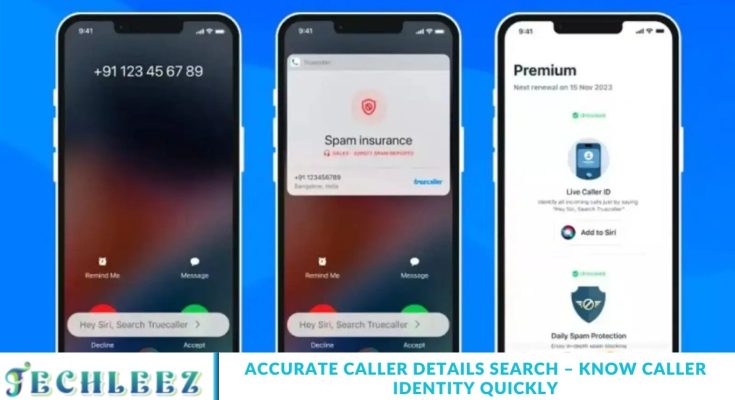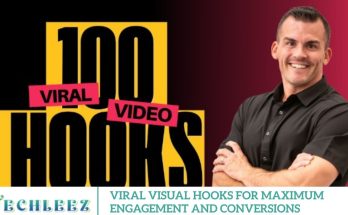Have you ever received a call from an unknown number and wondered who was on the other end? Whether it’s a telemarketer, scammer, or a missed contact, identifying the caller can save you time and protect your privacy. This is where Caller Details apps and services prove invaluable. These powerful tools help you instantly identify unknown callers, block spam and scam calls, and efficiently manage your incoming calls with ease and confidence.
Safeguarding your privacy and avoiding unwanted calls is more crucial than ever. In this comprehensive guide, we’ll dive into everything you need to know about Caller Details how these services work, their key features, advantages and disadvantages, and the top alternatives available in the market.
What are the Caller’s Details?
Caller Details refer to the comprehensive information displayed about an incoming or outgoing phone call. This information typically includes:
- The caller’s name
- Phone number
- Location
- Telecom service provider
- Whether the number is marked as spam or safe
These details are sourced through specialized apps and services that access vast databases combining public records, social media profiles, user-generated reports, and telecom data. Caller details apps are essential tools for enhancing phone security, blocking spam calls, and quickly identifying unknown numbers.
Some of the most popular caller ID apps offering reliable caller details services include Truecaller, Eyecon, Hiya, and Showcaller. These apps are trusted globally by millions to manage calls effectively and protect users from unwanted interruptions.
How Caller Details Work
The Caller Details tools function by accessing extensive crowdsourced databases, telecom carrier records, and online sources to accurately identify incoming calls. Here’s a typical workflow:
- Incoming Call Detection: When you receive a call, the app automatically detects the phone number.
- Database Lookup: The app cross-references the number against its comprehensive database to retrieve the caller’s identity along with tags such as spam, business, or personal.
- Display Information: The caller’s name, location, and risk level (e.g., spam or safe) are displayed on your screen in real time.
- User Action: Based on this information, you can decide to answer, block, or report the number to protect yourself from unwanted calls.
Additionally, many caller details apps offer a reverse phone lookup feature, allowing users to enter any phone number and instantly access detailed caller information.
Features of Caller Details [Completely Detailing]
Caller detail apps and services come with a rich set of features:
Real-Time Caller Identification
- Instantly display the caller’s name and location for every incoming call.
- Automatically flag spam, telemarketing, fraud, and robocalls to protect your privacy.
Spam Call Blocking
- Automatically blocks numbers flagged by multiple users as spam or fraud.
- Customizable block lists give you complete control over which calls to block
Call Recording (in some apps)
- Easily record both incoming and outgoing calls for future reference.
- Ideal for keeping evidence or accurately recalling important information.
Call History with Details
- Access a complete log of all past calls, including unknown numbers.
- View detailed information on call times, durations, and sources for easy tracking and reference.
Contact Sync and Photo Display
- Syncs seamlessly with your phonebook to show contact photos and details.
- Enhances and personalizes your calling experience for easy identification.
Offline Caller ID (Premium)
Identify calls offline using pre-downloaded databases.
Stay protected even when you’re offline.
Integration with Messaging Apps
Some apps integrate with SMS and WhatsApp to identify and block spam messages seamlessly.
Truecaller not working in Pakistan?
Recently, users in Pakistan have experienced significant disruptions with Truecaller’s functionality. Many are facing difficulties accessing essential features such as caller identification, spam detection, and basic call management. The exact cause of these issues remains unclear, with possible reasons including technical glitches, regulatory restrictions imposed by local telecom authorities, or network compatibility challenges related to VoIP (Voice over Internet Protocol) services.
This disruption has created a notable gap for Pakistani users who heavily relied on Truecaller to manage calls and block spam. As a result, many are actively searching for reliable alternative caller IDs and spam-blocking apps. The current unavailability of Truecaller in Pakistan highlights the urgent need for adaptable and trustworthy communication tools within the country’s evolving digital ecosystem.
What are the Truecaller alternatives?
With Truecaller facing operational challenges in Pakistan, users can turn to several reliable apps offering similar caller identification and spam-blocking features. Here are some of the best alternatives:
- Whoscall: Specializing in caller ID and SMS identification, Whoscall boasts a vast database and features like spam blocking, reverse number lookup, and community-driven number tagging to enhance spam detection.
- Showcaller: Known for its accurate caller ID and efficient spam detection, Showcaller is a lightweight app that conserves storage and battery. It also offers intelligent search and call blocking to prevent unwanted calls.
- Hiya: Hiya provides advanced caller ID, spam filtering, and fraud protection using an extensive database powered by machine learning, ensuring the identification of up-to-date spam and scam numbers.
- CallApp: Combining caller ID, spam blocking, and call recording, CallApp is ideal for users needing to record conversations for business or legal purposes. It also offers customizable call screen personalization.
- Eyecon: With a user-friendly interface, Eyecon syncs social media photos with your contacts and shows caller photos for easy identification. It also supports reverse number lookup.
- Mr. Number: This app excels at blocking unwanted calls by specific numbers or entire area codes, making it a powerful tool against spam and nuisance calls.
Each of these apps offers unique strengths, so users should select one based on their priorities—whether it’s robust spam protection, caller identification accuracy, call recording, or social media integration.
Pros of Caller Details [Use Table]
| Pros | Explanation |
|---|---|
| Instant Caller Identification | Quickly know who is calling even if not saved in contacts |
| Spam Call Protection | Automatically blocks known spam numbers |
| Enhanced Privacy | Avoids answering unwanted calls, reducing harassment risks |
| Reverse Lookup | Lets you check identities of unknown or suspicious numbers |
| Saves Time | No need to guess or call back unknown numbers |
| Contact Enrichment | Shows photos, names, and social info for better identification |
| Global Coverage | Many services work across countries with large databases |
Cons of Caller Details [Use Table]
| Cons | Explanation |
|---|---|
| Privacy Concerns | Your data may be collected and shared in the app’s public database |
| Requires Internet Connection | Caller identification often requires data or Wi-Fi |
| False Positives | Sometimes identifies legitimate calls as spam or unknown |
| App Permissions | Requires access to contacts, call logs, and microphone in some cases |
| Battery & RAM Usage | Constant background activity can drain resources |
| Premium Features are Paid | Offline ID, ad-free experience, and advanced tools often behind a paywall |
Caller Details Alternatives [Use Table]
| App/Service | Key Features | Platform |
|---|---|---|
| Truecaller | Caller ID, spam blocking, call recording, messaging | Android, iOS |
| Hiya | Spam detection, business caller ID, voicemail protection | Android, iOS |
| Eyecon | Visual caller ID with social media syncing and contact photos | Android, iOS |
| Showcaller | Lightweight caller ID and spam call blocker with offline support | Android |
| Whoscall | Offline caller ID and block list, powerful reverse lookup | Android, iOS |
| CallApp | Caller ID, call recording, call blocker, and phonebook manager | Android |
Each of these alternatives offers unique advantages depending on your needs—some excel in design, others in spam protection or business caller identification.
Frequently Asked Questions
What are Caller Details apps, and how do they work?
Caller Details apps identify incoming and outgoing calls by accessing large databases that combine public records, telecom data, and user reports. They display caller information, such as name, location, and spam risk, to help you manage calls effectively.
Can Caller Details apps block spam and fraudulent calls?
Yes, these apps automatically flag and block calls reported as spam, telemarketing, or fraud. Many also allow customizable block lists, giving you control over which calls to accept or reject.
Is it possible to record calls using Caller Details apps?
Many Caller Details apps offer the feature to record both incoming and outgoing calls. This can be useful for keeping evidence or revisiting meaningful conversations later.
Do Caller Details tools keep a history of past calls?
Absolutely. They maintain a detailed log of all your calls, including unknown numbers, showing call times, durations, and caller sources for easy reference.
Can these apps sync with your contacts?
Yes, they sync seamlessly with your phonebook to display contact photos and information, enhancing the personalization of your calling experience.
Do Caller Details apps work without an internet connection?
Some apps offer offline identification by utilizing pre-downloaded databases, enabling you to identify calls even when you’re not connected to the internet.
Do Caller Details apps integrate with messaging platforms?
Certain apps integrate with SMS and WhatsApp to detect and block spam messages, offering comprehensive protection across calls and texts.
Conclusion
Caller Details apps are essential for identifying unknown callers and blocking spam or fraudulent calls. They enhance your privacy and improve call management with features like call recording and offline identification. Syncing with your contacts personalizes your experience further. Integration with messaging apps provides an extra layer of protection against spam texts. Choosing the correct Caller Details app helps keep your communication secure and hassle-free.