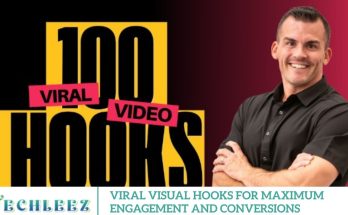Social media platforms like Instagram, Facebook, Twitter, and TikTok have become essential for sharing photos and videos. While these apps offer endless entertainment and content, they often limit users from downloading media directly. This restriction makes it difficult for people who wish to save their favorite videos and images for offline viewing. To solve this problem, apps like the All Social Media Video & Photo Downloader have emerged. These tools provide a straightforward and efficient way to download photos and videos from multiple social media networks. In this guide, we will take an in-depth look at the All Social Media Video & Photo Downloader, explaining how it works, its key features, advantages, drawbacks, and popular alternatives, as well as answering some of the most common user questions.
What Is the All Social Media Video & Photo Downloader?
The All Social Media Video & Photo Downloader is a powerful and flexible tool designed to help users easily download videos and images from various social media platforms. Whether it’s a viral TikTok clip, an Instagram tutorial, or a funny Facebook video, this app makes it simple to save any type of media directly to your device. It’s especially popular among users who want offline access to their favorite content, need to create backups, or wish to repost content without having to download it multiple times from the source.
This all-in-one downloader supports a wide range of social platforms, making it an essential app for content collectors and social media enthusiasts. Available primarily as a mobile application for Android and iOS, some versions also exist as browser extensions or desktop software for added flexibility.
How Does the All Social Media Video & Photo Downloader Work?
Using the All Social Media Video & Photo Downloader is a straightforward process that anyone can follow. Here’s a simple step-by-step guide:
Download and Install the App
Start by downloading the app from your device’s official app store. It’s typically available for both Android and iOS users. Desktop users can find browser extension versions or standalone programs, depending on their preference.
Open the Desired Social Media Platform
After installation, open your chosen social media app or visit the website where the media you want to download is located—whether it’s Facebook, Instagram, Twitter, or TikTok.
Copy the Media Link
Find the video or photo you wish to save. Use the “Share” or “Copy Link” option available on the platform to copy the media URL.
Paste the Link Into the Downloader
Open the downloader app and paste the copied link into the input box. The app will automatically detect the media content and prepare it for download.
Choose Download Options
Select your preferred download quality and format. Options typically include different resolutions (such as HD or 4K) and file types (like MP4, MP3, JPG, PNG).
Download and Save
Tap the download button. The media file will be saved directly to your device’s storage, usually in a designated folder.
View and Share
Access the downloaded files anytime from your device’s gallery or file manager. You can view, edit, or share the content across different platforms without needing an internet connection.
Key Features of the All Social Media Video & Photo Downloader
The app comes packed with a variety of useful features designed to make downloading content easy, fast, and customizable:
Multi-Platform Compatibility
This downloader supports all major social media platforms, including Facebook, Instagram, Twitter, TikTok, YouTube, and others. It provides a one-stop solution for downloading media from virtually any source.
High-Quality Downloads
Users can choose from multiple quality settings, including HD, Full HD, and 4K, where available. This ensures that videos and photos retain their original clarity and resolution, making them suitable for both personal and professional use.
Batch Downloading Support
Save time by downloading multiple files at once. The app’s batch download feature enables users to download entire photo albums, playlists, or numerous video links in a single session.
Fast Download Speeds
The app is optimized for speed, ensuring quick downloads even for large video files. This is especially helpful for users with slower connections or limited time.
Built-in Media Player
Some app versions include a built-in media player, allowing users to preview downloaded videos or photos before saving them permanently.
No Watermarks
Unlike some other downloaders, this app typically does not add watermarks to downloaded media. Your saved content remains clean and unbranded.
User-Friendly Interface
With a clean and intuitive interface, the downloader is easy to navigate. Even users with minimal technical knowledge can download media in just a few taps.
Privacy and Security
Many versions prioritize user privacy with features like encrypted connections and no login requirements. This helps protect personal data while using the app.
Automatic Updates
To stay compatible with the latest changes from social media platforms, the downloader often includes automatic updates, ensuring continued functionality even when platforms change their content structures.
Support for Multiple File Formats
The app enables users to download media in various formats, including MP4, MP3, JPG, PNG, and others. This flexibility is ideal for users who need different formats for different purposes.
Offline Viewing
Once downloaded, all media files are accessible offline. This makes it convenient for travelers or users with limited internet connectivity.
Ad-Free Options
Some versions of the app offer an ad-free experience, either through a premium version or an in-app purchase. This allows users to enjoy uninterrupted downloads without encountering pop-ups or ads.
How to Download Videos and Photos from Social Media Platforms
The downloading process usually involves a few simple steps:
- Find the Content: Open your preferred social media app and locate the video or photo you want to download.
- Copy the Link: Use the “Copy Link” or “Share” feature to get the URL of the media.
- Open the Downloader App: Launch your chosen social media downloader on your mobile device or desktop.
- Paste the Link: Paste the copied URL into the downloader’s input field.
- Choose Format and Quality: Select the desired output format and resolution.
- Download: Tap the download button and wait for the media to be saved to your device.
- Access the File: Open the device’s gallery or file manager to locate your downloaded media.
Popular Social Media Platforms Supported
A top-rated downloader typically supports the following platforms:
- Instagram (Stories, Reels, Posts, IGTV)
- TikTok (With and Without Watermark)
- YouTube (Videos and Shorts)
- Snapchat (Public Stories)
Some advanced tools even support newer platforms or niche social apps.
Pros of Using a Social Media Downloader
- Quick and easy downloads
- No need for repeated streaming
- Saves mobile data
- Multiple format options
- Works across different social networks
- Offline access to media
Potential Cons to Keep in Mind
- Copyright Issues: Downloading and redistributing content without permission can violate copyright laws.
- App Permissions: Some apps may request unnecessary permissions, so it’s essential to use trusted tools.
- Ads in Free Versions: Free download apps often include ads that may impact the user experience.
- Incompatibility with Private Content: Most downloaders are unable to access private profiles or restricted content.
Best Alternatives for Downloading Social Media Content
If you want to explore other options besides mobile apps, here are some alternatives:
- Online Web-Based Downloaders: Ideal for quick downloads without the need for app installation.
- Browser Extensions: Great for desktop users who frequently download media.
- Desktop Software: More suitable for batch downloads and large files.
- Built-in Features: Some social platforms now offer limited download options for their content, like YouTube Premium’s offline mode.
Pros of All Social Media Video & Photo Downloader
| Pros | Description |
|---|---|
| Multi-Platform Compatibility | Supports a wide range of social media platforms, making it versatile. |
| High-Quality Downloads | Offers downloads in HD, Full HD, and even 4K quality, ensuring media clarity. |
| Batch Downloading | Allows users to download multiple files simultaneously, saving time. |
| Fast Download Speeds | Optimized for quick downloads, even for large files. |
| User-Friendly Interface | Simple and intuitive design for easy navigation and use. |
| No Watermarks | Preserves the original quality of the media without adding watermarks. |
| Offline Viewing | Enables access to downloaded media without an internet connection. |
| Multi-Format Support | Supports various file formats for flexibility in usage. |
Cons of All Social Media Video & Photo Downloader
| Cons | Description |
|---|---|
| Potential Legal Issues | Downloading copyrighted content may lead to legal issues if not used properly. |
| Ad-Supported Free Versions | Free versions of the app may include ads, which can be intrusive. |
| Compatibility Limitations | Some platforms or specific media types may not be supported by the downloader. |
| Security Risks | Downloading and installing third-party apps can pose security risks. |
| Quality Degradation | Some media may lose quality during the download process, particularly with high compression. |
| Limited Customer Support | Users may experience difficulties in getting support or troubleshooting issues. |
| Privacy Concerns | Potential privacy issues if the app requests access to personal data or social media accounts. |
| Storage Space | Downloading high-quality media files can quickly consume storage space on devices. |
All Social Media Video & Photo Downloader Alternatives
| Alternative | Description | Key Features |
|---|---|---|
| 4K Video Downloader | A desktop application known for its high-quality video downloads from various platforms. | Supports 4K resolution, batch downloading, and multi-format support. |
| KeepVid | An online video downloader that supports multiple platforms without the need for software installation. | Simple web-based interface, supports various formats, and fast downloads. |
| Snaptube | A popular mobile app for downloading videos from social media and video-sharing platforms. | Multi-platform support, built-in media player, and offline access. |
| VidMate | A comprehensive video downloader app for Android, supporting a wide range of platforms. | High-speed downloads, multiple formats, and an integrated media player. |
| Y2Mate | A web-based downloader focusing on YouTube but also supports other platforms. | Easy-to-use interface, supports various resolutions, and audio conversion. |
Frequently Asked Questions
What is the best way to download videos and photos from social media platforms?
The most effective way to download videos and photos from social media platforms is by using a dedicated app, such as the All Social Media Video & Photo Downloader. These apps are designed to support multiple platforms and offer fast, high-quality downloads without complicated steps.
Can I download content from multiple social media apps with one tool?
Yes, many social media downloaders are built to support multiple platforms within a single app. Tools like the All Social Media Video & Photo Downloader enable users to save media from Facebook, Instagram, Twitter, TikTok, YouTube, and other sites without needing to switch between different apps.
Is it legal to download videos and photos from social media?
Downloading content from social media is typically allowed for personal use, such as offline viewing or private sharing. However, redistributing or republishing downloaded media without the original creator’s permission may violate copyright laws and platform guidelines. Always check the terms of use for each platform before downloading.
Do social media downloaders reduce the quality of downloaded content?
Most high-quality social media downloader apps offer multiple resolution options, enabling users to select between standard, HD, and even 4K downloads, where available. This ensures you can save media at the original or preferred quality level.
Is there a way to download media without watermarks?
Many reliable downloader apps, including the All Social Media Video & Photo Downloader, offer watermark-free downloads, especially for platforms like Instagram and Twitter. However, for TikTok and similar apps, watermark-free downloads may depend on the specific tool you’re using.
Can I download private videos or photos from social media?
Most social media downloaders are unable to access private content due to privacy restrictions and platform policies. Users can typically only download media that is publicly available or shared with them directly.
Are there any risks in using social media downloader apps?
Downloading apps from trusted sources, such as the Google Play Store or Apple App Store, generally minimizes risks. However, using unverified apps may expose your device to malware or compromise your data privacy. Always check user reviews and permissions before installing any social media downloader tool.
Conclusion
The All Social Media Video & Photo Downloader is a vital tool for anyone who wants to save their favorite content from platforms such as Facebook, Instagram, Twitter, TikTok, and YouTube. Its user-friendly interface, support for multiple platforms, high-quality downloads, and additional features like batch downloading and format flexibility make it a convenient solution for both casual and frequent users.