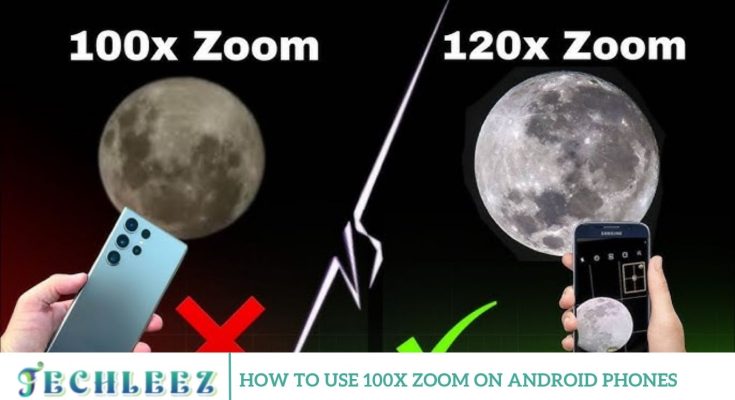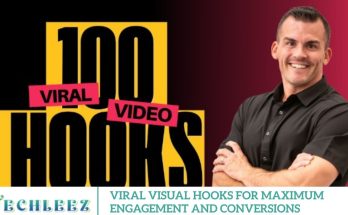Smartphone photography has seen a remarkable transformation over the past decade, with Android manufacturers continuously redefining what’s achievable on a mobile device. Among the most groundbreaking innovations was the introduction of advanced zoom technology, most notably the 100x zoom feature. Once exclusive to high-end professional cameras, this powerful capability now fits in your pocket, enabling users to capture stunningly detailed images from impressive distances. In this article, we dive deep into the 100x zoom functionality on Android smartphones, how it works, its key features, benefits and drawbacks, available alternatives, and everything you need to know before using it.
Smartphone cameras have become more advanced than ever before. One of the most exciting features of modern Android phones is the ability to zoom in on subjects with incredible detail, sometimes up to 100x! Whether you’re capturing distant landscapes, wildlife, or a faraway subject, using 100x zoom on your Android phone allows you to capture moments with remarkable clarity.
What is 100x Zoom In Android?
The 100x zoom feature in Android smartphones is a cutting-edge capability available on select high-end devices. It allows users to zoom in up to 100 times while taking photos or recording videos. This impressive zoom range is made possible through a hybrid approach that combines optical zoom—using physical lens adjustments—with digital zoom, which relies on advanced software algorithms to enlarge the image. The result is an ultra-powerful zoom function that can capture intricate details far beyond what the naked eye can see.
This feature shines when photographing distant subjects such as wildlife, distant landmarks, or even celestial objects like the moon. However, despite its technological innovation, the 100x zoom also prompts discussions around practical usability, image clarity at full zoom, and whether such extreme magnification is essential for everyday photography needs.
How 100x Zoom In Android Works
The 100x zoom feature in Android smartphones combines advanced hardware and software technologies to deliver extraordinary magnification. Here’s a breakdown of how it works:
Optical Zoom
Optical zoom uses the physical movement of the camera lens to magnify the subject without sacrificing image quality. Unlike digital zoom, which depends on software, optical zoom ensures that the image retains its sharpness and clarity. High-end Android smartphones equipped with 100x zoom typically use a periscope-style telephoto lens. This design bends light at a 90-degree angle, allowing for high zoom levels without the need for a bulky lens system.
Digital Zoom
Digital zoom enlarges the image by cropping the original photo and using software algorithms to stretch and enlarge the cropped section. While digital zoom enables greater magnification, it often results in a loss of image quality, especially at higher zoom levels. One of the primary challenges of digital zoom is maintaining clarity and minimizing noise. Smartphone manufacturers address this through advanced image processing technologies that work to enhance the final image.
Hybrid Zoom
The 100x zoom feature combines optical and digital zoom to create a more seamless and effective zooming experience. Initially, optical zoom magnifies the subject, and as the user zooms further, digital zoom takes over. The smartphone’s software then enhances the digitally zoomed image by applying noise reduction, sharpening, and other adjustments to improve overall quality.
Image Stabilization
One of the significant challenges with extreme zoom is maintaining a steady image. Even slight hand movements can lead to blurry photos. To combat this, many smartphones with 100x zoom incorporate both Optical Image Stabilization (OIS) and Electronic Image Stabilization (EIS). OIS works by physically adjusting the lens to counteract hand movements, while EIS uses software to reduce shake and stabilize the image.
AI and Image Processing
Artificial Intelligence (AI) plays a key role in optimizing zoomed-in images. AI algorithms help detect the subject, adjust exposure, reduce noise, and sharpen fine details—all crucial when dealing with digital zoom’s limitations. This processing occurs in real-time, allowing users to preview the enhanced image before taking the shot.
How to Enable 100x Zoom on Your Android Phone
Using 100x zoom on your Android phone is relatively easy. Follow these simple steps to activate and start using the feature:
Step 1: Open the Camera App
Start by launching the camera app on your Android phone. Most devices with 100x zoom have a dedicated zooming mode, which you can usually find in the default camera app.
Step 2: Select the Zoom Slider
When you open the camera app, you’ll see a zoom slider or a series of magnification levels. This is where you can adjust the zoom level, usually from 1x up to 100x.
Step 3: Zoom In to 100x
Simply slide the zoom slider to the 100x mark to activate the maximum zoom. In some cases, you might need to manually select the “Space Zoom” or similar option in the camera settings if your device supports multiple zoom modes.
Step 4: Stabilize Your Phone
At 100x zoom, the slightest movement can cause blurriness or loss of focus. To achieve the best results, stabilize your phone on a flat surface or use a tripod to avoid shaking.
Tips for Using 100x Zoom on Android Phones
While 100x zoom can capture incredible detail, it’s essential to use the feature effectively for optimal results. Here are some expert tips to enhance your 100x zoom experience:
Use a Tripod for Stability
The higher the zoom, the more susceptible the image is to shake. Using a tripod or a stable surface can drastically improve the clarity of your photos, especially when shooting at 100x zoom.
Enable Optical Image Stabilization (OIS)
Many modern Android phones come with Optical Image Stabilization, which helps reduce camera shake. To enhance the quality of your zoomed-in photos, make sure that this feature is enabled in your phone’s camera settings.
Focus Carefully
Focusing can be tricky at extreme zoom levels. Most phones with 100x zoom offer tap-to-focus, but it’s essential to be patient and take your time to ensure the subject is sharp and clear.
Use Well-Lit Environments
Zooming in at 100x can reveal a lot of detail, but low lighting can make it harder for your camera to capture a clear image. Make sure you’re shooting in good lighting conditions, or try using the flash if necessary.
Use the Pro Mode for Better Control
Some Android phones with 100x zoom also come with a Pro mode that lets you manually adjust settings like ISO, shutter speed, and focus. Using Pro mode can help you fine-tune your shots for the best possible quality.
Frequently Asked Questions
What is 100x Zoom on Android Phones?
100x zoom is a feature available on some high-end Android phones that allows you to magnify distant objects up to 100 times. It combines optical and digital zoom technologies to provide highly detailed shots, even of faraway subjects.
Can I Use 100x Zoom on Any Android Phone?
No, not all Android phones support 100x zoom. This feature is typically available on flagship models like the Samsung Galaxy Ultra series, Xiaomi Mi Ultra series, and Huawei’s high-end models. Check your phone’s specifications to confirm whether it supports 100x zoom.
Can I Use 100x Zoom for Video Recording?
While most Android phones with 100x zoom allow you to capture still images, using such a high level of zoom for video recording can result in shaky footage. Video quality at high zoom levels can suffer due to instability and low frame rates. It’s recommended to use lower zoom levels for video to maintain smoother footage.
Can I Use 100x Zoom Outdoors for Nature Photography?
Yes! 100x zoom is excellent for nature photography, especially for capturing distant animals, birds, or landscapes. However, for the best results, ensure that the environment has good lighting, and use a tripod to stabilize your phone for more precise shots.
Is 100x Zoom Good for Everyday Photography?
While 100x zoom can produce fantastic results for capturing distant objects, it’s not typically suited for everyday photography. It’s best used for specific situations like wildlife, astronomy, or long-distance shots. For general photography, using the lower zoom levels (1x-10x) usually gives better image quality and versatility.
Conclusion
Using 100x zoom on Android phones is an exciting way to explore the world of photography and capture distant subjects in breathtaking detail. With the proper techniques and settings, you can achieve clear and sharp images that rival professional photography. Remember, while the zoom feature is powerful, mastering it requires practice and patience. Stabilize your phone, focus carefully, and use the correct settings to get the most out of your phone’s camera capabilities.