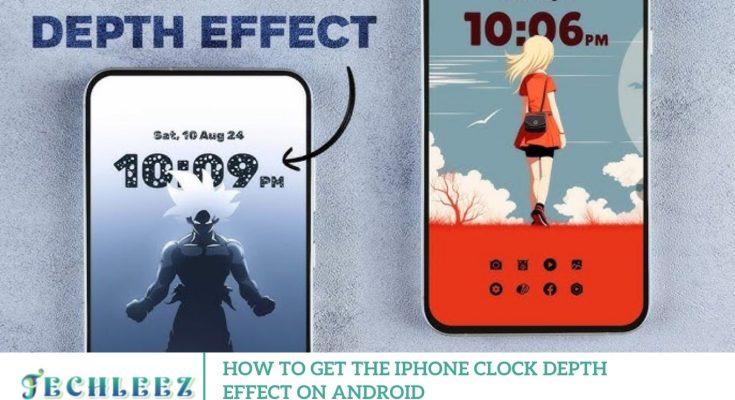The iPhone Clock Depth Effect has become one of iOS’s most celebrated features. It elevates lock screen customization by making the clock blend effortlessly with your wallpaper. Many Android users, however, have been curious whether their devices can achieve this same sleek effect.
The good news is that Android can indeed replicate the iPhone Clock Depth Effect! Although it’s not a built-in feature, a combination of third-party apps and a bit of creativity can help you achieve a similar look. In this comprehensive guide, we’ll take you through the entire process, from the best apps to use to step-by-step instructions and even some creative alternatives to help you get the perfect Clock Depth Effect on your Android device.
What Is the iPhone Clock Depth Effect?
The Clock Depth Effect, introduced with iOS 16, is a standout feature in Apple’s revamped lock screen customization. It creates a stunning illusion of depth by placing the clock behind a prominent subject in your wallpaper while leaving the background intact. This subtle layering technique adds a modern, dynamic touch to the lock screen, making it feel fresh and interactive.
The magic behind this effect lies in Apple’s use of AI to identify the subject in your photo—whether it’s a person, an object, or even text. By separating the subject from the background, the system positions the clock to create a 3D effect. The result is sleek and minimalist, which is precisely the kind of detail that gives iPhone users a sense of exclusivity.
How To Get The Depth Effect On Android
Now, let’s tackle the big question: Can Android replicate this effect? The answer is yes—but with a little assistance. While Android doesn’t offer a native feature that precisely mirrors the iPhone’s Depth Effect, the platform’s flexibility and range of third-party apps make it possible to achieve a very similar look.
Here’s how you can do it:
Third-Party Apps: Use apps like KLWP, Depth Effect Wallpapers, or Zedge. These apps offer pre-made depth-effect wallpapers or provide the tools to create your own, allowing you to customize your lock screen with ease.
Custom Launchers: Some Android launchers allow you to modify lock screens and widgets, giving you more creative control to experiment with dynamic layouts and depth effects.
Editing Tools: If you prefer a hands-on approach, you can manually create depth-effect wallpapers using photo editing apps, then apply them to your lock screen for a personalized touch.
With a combination of these tools, you can replicate the sleek, 3D effect seen on iPhones on your Android device.
Best Apps For iPhone Clock Depth Effect On Android
If you’re looking for quick and effective ways to achieve the iPhone Clock Depth Effect on your Android device, these apps offer user-friendly solutions with plenty of customization options.
KLWP Live Wallpaper Maker
KLWP is a powerful app for creating custom live wallpapers. While it’s a bit more technical, it allows for limitless creativity. You can design layered wallpapers where the clock appears to interact with elements in your image, mimicking the iPhone Depth Effect.
- How it Works: Use KLWP’s editor to create a custom live wallpaper. Add a background photo layer and a separate clock layer, then adjust their positions for that 3D effect.
- Best For: Tech-savvy users who enjoy detailed customization.
- Pros: Highly customizable, supports animations, and works across all devices.
- Cons: Steep learning curve for beginners.
Depth Effect Wallpapers
This app specializes in pre-designed wallpapers that replicate the iPhone Depth Effect. Simply choose a wallpaper, and the app automatically places the clock behind the subject, creating the illusion of depth.
- How it Works: Select a wallpaper with built-in depth layers. The app will place the clock behind the subject for you.
- Best For: Quick and easy solutions.
- Pros: User-friendly, minimal setup required.
- Cons: Limited to the wallpapers provided by the app.
Zedge
Zedge is a popular app known for its vast collection of wallpapers, including those with depth-like designs. While it doesn’t offer complete control over layering, it still provides attractive visuals that can help achieve a similar effect.
- How it Works: Browse Zedge’s collection, select a depth-effect wallpaper and apply it directly to your lock screen.
- Best For: Users looking for variety without much effort.
- Pros: Huge library of wallpapers, free options available.
- Cons: Ads can be intrusive.
These apps cater to different levels of customization, so whether you’re after a quick fix or a fully personalized design, there’s an option for you.
Step-by-step Guide To Recreating The Effect
Here’s a straightforward process to replicate the iPhone Clock Depth Effect on your Android device:
Install Your Preferred App
Head to the Google Play Store and download one of the recommended apps, such as KLWP or Depth Effect Wallpapers.
Select a Suitable Wallpaper
Pick a wallpaper with a clear subject in the foreground. Portrait photos or images with defined objects work best for achieving the desired depth effect.
Adjust Layers
If you’re using KLWP, open the editor and adjust the layers so that the clock appears behind the subject. For other apps, follow their specific instructions on how to position the clock behind the object in your wallpaper.
Set as Lock Screen
Once your wallpaper is ready, apply it to your lock screen. On most Android devices, this option can be found under Settings > Wallpaper.
Test and Tweak
Lock your phone and check how it looks. If something feels off, go back and adjust the layers or positioning until you’re happy with the result.
This simple process allows you to bring the iPhone Clock Depth Effect to your Android device with ease!
Creative Alternatives For Android Users
Use Editing Apps
Apps like Photoshop Express or Snapseed allow you to create your depth-effect wallpapers. You can manually cut out the subject from your image, apply a blur to the background, and then use a clock widget to position the time in a way that mimics the depth effect.
Explore Custom Launchers
Custom launchers like Nova Launcher or Smart Launcher allow you to adjust your lock screen’s layout and design. While these launchers don’t directly create a depth effect, they offer unique design features that can enhance the appearance of your lock screen.
Try Dynamic Lock Screens
Some Android phones, particularly Samsung Galaxy devices, come with dynamic lock screens that allow for creative animations and layouts. While these don’t replicate the iPhone’s depth effect exactly, they can offer a layered, dynamic look that mimics the feel of the impact.
Best Android Devices For Depth Effects
While most Android phones can handle these customization tricks, devices with AMOLED or OLED displays and powerful processors tend to perform better, delivering stunning visuals and smoother effects.
Recommended Devices
Google Pixel Series: Known for providing a clean Android experience and excellent cameras, Pixel devices are great for customization and high-quality visuals.
Samsung Galaxy S Series: These phones are equipped with vibrant AMOLED displays and offer extensive customization options, making them ideal for creating depth effects.
OnePlus Devices: With their fast performance and OxygenOS, OnePlus phones offer great customization features, making them a solid choice for users who want to tweak their lock screen design.
Tips for Enhancing the Effect
Choose High-Quality Wallpapers: The quality of your background image plays a huge role in how convincing the depth effect looks. Opt for high-resolution photos that work well with the parallax effect.
Experiment with Speed Settings: Adjust the speed of the movement to get the desired level of depth. If the effect is too fast or too slow, it may not look as realistic.
Combine with Other Customizations: You can further customize your lock screen by adding icons, weather widgets, or even personalized shortcuts. This will give your Android device a unique and dynamic look.
Conclusion
iPhone Clock Depth Effect is exclusive to Apple devices; Android users can still replicate the effect using live wallpaper apps like KLWP. By following the steps outlined in this guide, you can create a stunning and interactive lock screen that mimics the iPhone’s depth effect. Experiment with different wallpapers, clock designs, and gyroscope settings to achieve the perfect look for your device.
Whether you’re a customization enthusiast or just looking for a new way to make your Android phone feel unique, these tools will help you achieve a professional and eye-catching lock screen.