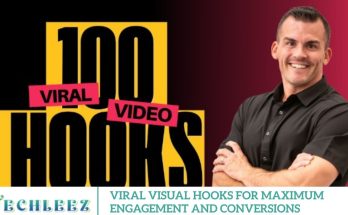When it comes to personalizing your Android device, launchers play a crucial role in redefining its appearance and functionality. With a wide range of options available, users can revamp everything—from the home screen layout to icon styles, transition effects, and app animations. Among the many choices, App Animation Atlantis Launcher stands out for its dynamic interface and rich customization tools that bring your phone to life with fluid animations and responsive performance.
Whether you’re looking to refresh your Android’s visual style or love sleek, animated transitions, this launcher offers a powerful blend of aesthetics and functionality. In this in-depth review, we’ll dive into its standout features, customization options, unique advantages, and potential drawbacks to help you decide if App Animation Atlantis Launcher is the perfect fit for your device.
What is Atlantis Launcher?
Atlantis Launcher is a versatile and highly customizable app launcher for Android devices. It offers users the freedom to tweak almost every aspect of their home screen, from icons to widget placement and, now, app animations. Whether you prefer a minimalist approach or a highly animated interface, Atlantis Launcher has got you covered. The app offers seamless performance, intuitive navigation, and various tools to make your device truly yours.
Features of App Animation Atlantis Launcher
Animation Atlantis Launcher stands out in the crowded world of Android launchers by offering an impressive blend of visual flair and deep customization. Here’s a closer look at the standout features that make this launcher a favorite among Android enthusiasts:
Fully Customizable App Animations
One of the most compelling features of Animation Atlantis Launcher is its powerful animation customization. Users can personalize everything—from app opening and closing transitions to home screen gestures—with a variety of animation presets. Fine-tune the speed, style, and smoothness of transitions to match your aesthetic, whether you prefer fast, fluid movements or more artistic, eye-catching effects.
Extensive Theme and Icon Pack Support
Themes and icon customization are at the heart of any great launcher, and Animation Atlantis Launcher excels in this area. With support for third-party icon packs and downloadable themes, you can instantly transform your device’s interface. Whether your taste leans minimal and clean or bold and colorful, this launcher offers the flexibility to suit your visual style.
Customizable Gesture Controls
Streamline your navigation with intuitive, gesture-based shortcuts. Atlantis Launcher lets you assign actions to swipes, double-taps, pinches, and more. From launching apps to toggling settings or opening hidden menus, gestures make your phone faster and more fun to use—no button pressing required.
Advanced Widget Support
Enhance your home screen with functional and stylish widgets. Animation Atlantis Launcher supports a wide array of widgets, including weather updates, music controls, calendars, and news feeds. With adjustable sizing and placement options, your widgets can be arranged exactly how you like them.
Optimized for Performance and Battery Life
Despite its robust customization options, Animation Atlantis Launcher is optimized for speed and efficiency. Smooth animations and fast responsiveness are balanced with intelligent resource management, ensuring a lag-free experience on both flagship and budget smartphones. It also minimizes battery drain, making it ideal for everyday use.
Smart Folder and App Drawer Customization
Keep your apps organized with Atlantis Launcher’s smart folder and app drawer features. Choose between horizontal or vertical scrolling, customize the layout, and even hide rarely used apps to maintain a clean and clutter-free interface. Folder icons and backgrounds are also customizable, adding an extra layer of personalization.
Specialty of App Animation Atlantis Launcher
Animation Atlantis Launcher is not just another Android launcher—it offers a unique set of features that set it apart from the competition. Here’s why this launcher is a game-changer for Android customization:
Unmatched Animation Control
While many launchers offer basic customization, Animation Atlantis Launcher takes it to the next level with precise control over animations. Users can fine-tune every visual aspect, from app launch transitions to swiping effects. Whether you prefer smooth, flowing animations or sharp, rapid transitions, you have complete control over how each action feels. This level of animation control is rare, making it an ideal choice for animation enthusiasts who appreciate a visually dynamic user experience.
Highly Customizable Interface
Customization is at the core of Animation Atlantis Launcher. Unlike traditional launchers, it allows users to personalize every element of their device—from themes and icons to animations, folders, and even gestures. Whether you’re adjusting your home screen layout or selecting unique widgets, the level of personalization is unmatched. If you enjoy customizing every detail of your phone’s interface, this launcher provides all the tools you need to make your device truly yours.
Efficient Battery Management
Despite the rich customization and complex animations, the Animation Atlantis Launcher doesn’t compromise on battery efficiency. The app is designed with clever coding that minimizes power consumption while delivering a visually appealing experience. You can enjoy fluid animations and extensive features without worrying about draining your phone’s battery, making it perfect for everyday use.
Uses of App Animation Atlantis Launcher
Animation Atlantis Launcher is packed with powerful features that offer unmatched customization for your Android device. Below are some of the standout features that make this launcher genuinely unique:
Home Screen Customization
At the heart of Animation Atlantis Launcher is the ability to completely personalize your home screen. Whether you’re looking to change icon packs, apply different themes, or add widgets, this launcher gives you complete control over the design and functionality of your home screen. Create a unique look and feel explicitly tailored to your preferences for a more engaging user experience.
Gesture Navigation for Streamlined Usage
Gesture navigation is one of the standout features of Animation Atlantis Launcher. By enabling intuitive gestures, users can perform everyday actions much faster. For instance, swiping down reveals notifications, pinching opens settings, or double-tapping can lock the phone. These customizable gestures make your phone feel more responsive and intuitive, improving overall efficiency and usability.
Enhanced User Interface Control
For users who love granular control over their devices, Animation Atlantis Launcher offers an unparalleled level of customization. Adjust every aspect of your interface, from the size and shape of icons to the color schemes used throughout the launcher. This level of control ensures that your device looks and behaves exactly the way you want it to, providing a personalized experience that’s both functional and aesthetically pleasing.
Animation Enthusiast’s Playground
If you’re an animation enthusiast, Animation Atlantis Launcher is your ultimate playground. From app opening transitions to complex gesture animations, this launcher offers extensive tools to create fluid, sleek animations that align with your visual style. Whether you prefer subtle movements or dramatic effects, you can tailor every transition to create a dynamic and immersive experience that reflects your aesthetic preferences.
Central Theme of App Animation Atlantis Launcher
Animation Atlantis Launcher is all about complete control and personalization of your Android device. The app is designed to empower users to create a unique user interface, offering an extensive array of customization options, including custom gestures, icons, themes, and animations.
The launcher strongly emphasizes fluidity and smooth performance, ensuring that every interaction feels seamless and visually satisfying. Whether it’s the bouncing effect as icons open or the gliding transitions between screens, the focus is on providing a polished and stylish experience that makes your device stand out.
How to Enable App Animations in Atlantis Launcher
Enabling app animations in Atlantis Launcher is straightforward. Follow these simple steps to get started:
Download and Install Atlantis Launcher
First, ensure that Atlantis Launcher is installed on your Android device. You can download it from the Google Play Store.
Open Atlantis Launcher
After installation, set Atlantis Launcher as your default home screen launcher. Open the app to access the settings menu.
Navigate to Settings
Tap on the gear icon (Settings) at the bottom left corner of the screen.
Find the ‘Animations’ Tab
Scroll down in the settings menu and locate the “Animations” section. Tap on it to open the animation settings.
Enable App Animations
Toggle the “Enable App Animations” switch to the ON position. Once activated, you’ll be able to choose from a variety of animation effects.
Save Settings
After making your selections, tap “Save” to apply the changes.
Frequently Asked Questions
What are app animations in Atlantis Launcher?
App animations in Atlantis Launcher are visual effects that occur when you interact with apps, such as transitions between screens or when opening and closing apps. These animations add fluidity and style to your device’s interface, enhancing the overall user experience.
Can I customize the speed and duration of app animations?
Yes, Atlantis Launcher allows you to adjust both the speed and duration of animations. You can make transitions faster or slower, depending on your preference. Additionally, you can control how long the animation lasts to create a more dramatic or subtle effect.
Will using app animations affect my device’s performance?
While app animations can enhance your device’s visual appeal, they may impact performance, especially on older or lower-end devices. To ensure smooth operation, avoid using too many complex animations and adjust the speed or duration if necessary. If you notice performance issues, try switching to simpler animations like Fade or Slide.
Can I apply different animations to specific apps?
Currently, Atlantis Launcher doesn’t support applying different animations to individual apps. However, you can choose a single animation style for the entire device, allowing a consistent experience across all interactions.
Can I turn off app animations if I don’t like them?
Yes, you can quickly turn off app animations in Atlantis Launcher. To do this, go back to the Animations section in the Settings menu and toggle the Enable App Animations option to OFF. This will revert your device to its default static transitions.
Are app animations in Atlantis Launcher battery-intensive?
Yes, some animations, especially complex ones like Zoom or Bounce, can consume more battery. If you’re concerned about battery life, opt for simpler animations like Fade or Slide, which are less resource-intensive.
Conclusion
Using app animations in Atlantis Launcher can significantly enhance your Android experience, adding style, fluidity, and interactivity to your device. By following the steps outlined in this guide, you can enable, customize, and make the most of the animation features available to you. Remember to balance functionality with aesthetics, experiment with different animation types, and troubleshoot any issues to keep your device running smoothly. With the power of app animations in Atlantis Launcher, your Android device will stand out as both a functional and visually dynamic tool.