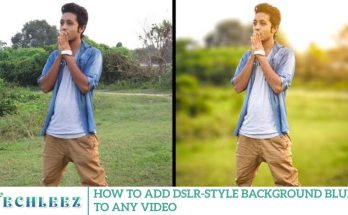Voice Recorder Apps are more important than ever, making a reliable voice recorder an essential tool. Whether you’re a student taking notes, professional recording meetings, or someone who enjoys capturing ideas and interviews on the go, the right voice recorder can enhance productivity and convenience.
This guide explores the top voice recorder apps for iPhone and Android, detailing their standout features and functionalities and what sets them apart in a competitive market. While many rely on built-in recording options, dedicated voice recorder apps offer advanced capabilities that can significantly improve your recording experience. Understanding their key features and unique benefits will help you select the best recorder to suit your specific needs.
Features of the Best Voice Recorder for iPhone and Android
Selecting the right voice recorder for your smartphone requires evaluating essential features to ensure optimal performance. Here’s what to look for:
High-Quality Audio Recording
Prioritize apps that offer high-definition audio to ensure crystal-clear recordings. This is especially important for interviews, lectures, and professional meetings.
Ample Storage & Cloud Integration
Consider how much storage space the app provides. Some recorders support cloud integration (Google Drive, Dropbox, or iCloud) for seamless access and backup, while others may rely solely on local storage.
Intuitive & User-Friendly Interface
A well-designed interface makes recording, pausing, and managing files effortless, allowing you to focus on capturing content rather than navigating complex menus.
Built-in Editing Tools
Look for apps with editing capabilities, such as trimming, merging, or adjusting audio levels, to refine recordings without needing external software.
Easy Sharing & Exporting Options
The ability to quickly share recordings via email, messaging apps, or cloud services can streamline workflow and collaboration.
Cross-Platform Syncing
If you use multiple devices, opt for a voice recorder that syncs across platforms. This ensures access to your recordings on both iPhone and Android devices.
Advanced Noise Reduction
AI-powered noise reduction technology can help eliminate background noise, improving clarity when recording in noisy environments.
Smart Playback Features
Features like adjustable playback speed, bookmarks, and looping can enhance review sessions, making it easier to transcribe or analyze recordings.
Specialty of the Best Voice Recorder for iPhone and Android
The best voice recorders for iPhone and Android stand out for their ability to combine powerful features with on-the-go convenience. Whether you’re recording lectures, business meetings, or personal notes, these apps offer seamless solutions tailored to diverse user needs.
Top Voice Recording Apps
Otter.ai – More than just a recorder, Otter.ai provides real-time transcription powered by AI. Ideal for meetings, lectures, and interviews, this app allows users to search for specific phrases within recordings, making it an essential tool for productivity.
Rev Voice Recorder—Designed for simplicity, Rev Voice Recorder lets users capture high-quality audio with a single tap. It also offers professional transcription services, converting spoken words into text easily.
Voice Memos (iOS) – Built into every iPhone, this native app is perfect for those who need a straightforward recording solution. It includes essential features like trimming and easy sharing without unnecessary complexities.
Easy Voice Recorder—Available on iOS and Android, this app prioritizes user-friendliness. It supports multiple formats and allows users to adjust quality settings for optimal recording.
Smart Recorder: A favorite among Android users, Smart Recorder delivers excellent audio quality with a simple interface. It features automatic silence skipping, making it efficient for long recordings.
Each of these apps offers specialized features to enhance your recording experience, ensuring you capture every detail with clarity and convenience.
Uses of the Best Voice Recorder for iPhone and Android
Voice recorders serve a variety of purposes, making them invaluable tools across different fields. Here are some of their most common applications:
Education: Students can record lectures for later review, allowing them to focus on understanding concepts during class rather than rushing to take notes.
Interviews: Journalists and researchers rely on voice recorders to accurately capture interviews, ensuring precise representation of quotes and statements in their work.
Meetings: In the business world, recording meetings helps document discussions, decisions, and action items, making it especially useful for remote participants or later reference.
Personal Notes—Voice recorders are handy tools for anyone who wants to document inspiration on the go, whether capturing fleeting thoughts, creative ideas, or important reminders.
Podcasts & Audio Content Creation: Aspiring podcasters can use voice recording apps to produce high-quality audio content directly from their smartphones, simplifying the publishing process.
Therapy and counseling: Mental health professionals may use recordings for session reviews or personal reflection, which can help them better support their clients.
Central Theme of the Best Voice Recorder for iPhone and Android
The hallmark of the best voice recorders for iPhone and Android lies in their seamless integration of cutting-edge technology with intuitive design. As advancements continue, these tools evolve to offer enhanced recording capabilities, making audio capture more efficient and accessible than ever.
Portability Meets Efficiency
Modern voice recorders prioritize portability without compromising performance. Compact and lightweight, they fit effortlessly into your pocket or bag, ensuring you’re always prepared to capture important audio whenever needed.
Efficiency is at the forefront, with features such as:
- Automatic File Management – Organize recordings effortlessly with built-in categorization and tagging.
- Cloud Synchronization – Access your recordings from any device, eliminating storage concerns.
- Easy Sharing Options – Quickly send files via email, messaging apps, or cloud storage.
User-Friendly Design with AI Integration
Designed for users of all skill levels, these apps and devices eliminate the need for technical expertise. The integration of AI technology further elevates the experience by offering:
- Automated Transcription – Instantly convert spoken words into text for more straightforward review.
- Smart Organization – AI-driven search and categorization streamline access to past recordings.
- Noise Reduction – Enhanced audio clarity for professional-quality recordings.
With an emphasis on accessibility, efficiency, and advanced technology, today’s best voice recorders empower users to effortlessly capture, manage, and utilize audio recordings.
Frequently Asked Questions
What are voice recorder apps?
Voice recorder apps allow users to record audio on their smartphones. They are helpful for taking voice notes, recording lectures, meetings, interviews, and more.
Are voice recorder apps free?
Many voice recorder apps offer free versions with basic features, but some have premium versions with advanced functionalities like noise reduction, transcription, and cloud storage.
Do voice recorder apps work offline?
Yes, most voice recorder apps work offline and save recordings locally on your device. However, features like cloud backup and transcription may require an internet connection.
Can I use a voice recorder app on both iPhone and Android?
Yes, many voice recorder apps, such as Otter.ai, Rev Voice Recorder, and Easy Voice Recorder, are available for both iOS and Android devices.
Do voice recorder apps support different audio formats?
Yes, most apps support standard audio formats like MP3, WAV, AAC, and M4A. Some apps also allow you to choose the audio quality and file size.
Conclusion
A voice recorder app can significantly improve productivity, whether for professional, academic, or creative use. From Rev Voice Recorder and Otter.ai for professional transcriptions to Dolby On for high-quality sound recording, there’s an option for everyone. Evaluate your needs, test different apps, and choose the one that best fits your requirements.