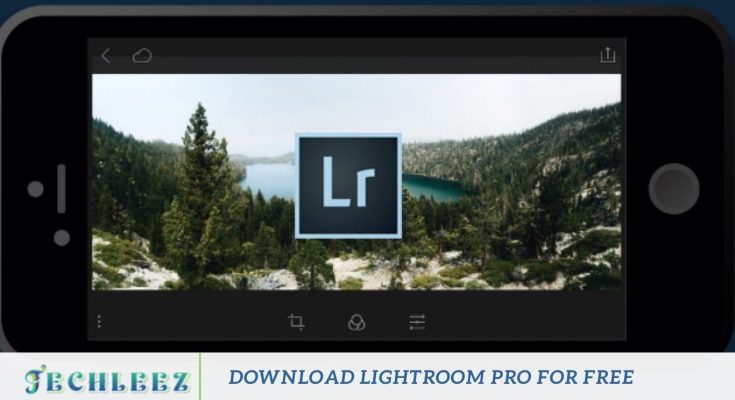Lightroom Pro stands out as one of the most powerful photo editing tools available, renowned for its advanced features and professional-grade capabilities. Whether you’re an aspiring photographer or a seasoned pro, this software offers an exceptional blend of ease of use, versatility, and high-quality editing tools. In this guide, we’ll explore everything you need to know about downloading Lightroom Pro for free and whether it’s the right fit for your editing needs.
Adobe Lightroom Pro is a comprehensive photo editing solution designed for photographers at all skill levels. From organizing and enhancing images to applying professional adjustments with precision, it provides an intuitive and seamless editing experience. The option to download Lightroom Pro for free allows users to explore its premium features without an immediate financial commitment, making it accessible for those who want to test its capabilities before purchasing.
Features of Lightroom Pro, its benefits, unique tools, pros and cons, and frequently asked questions. By the end, you’ll have a clear understanding of why Lightroom Pro remains a leading choice in the photo editing industry.
Lightroom Pro Download For Free
Downloading Lightroom Pro for free might seem too good to be true, but there are legitimate ways to access this powerful software without violating any legal terms. Adobe provides a free trial of Lightroom Pro, allowing users to explore its full range of features for a limited period. This trial version is perfect for those who want to experience professional-grade editing before committing to a purchase.
Key Highlights of the Free Lightroom Pro Download:
- 7-Day Free Trial – Available directly from Adobe’s official website.
- Full Access to Premium Features – Enjoy the complete suite of editing tools during the trial period.
- Cross-Platform Compatibility – Works seamlessly on both Windows and Mac devices.
By taking advantage of this free trial, you can test Lightroom Pro’s advanced capabilities and decide if it’s the right fit for your photography needs.
How to Download Lightroom Pro for Free
To access the Lightroom Pro free trial, follow these simple steps:
- Visit Adobe’s Official Website – Go to Adobe’s website to ensure a secure download.
- Navigate to the Lightroom Section – Locate Adobe Lightroom under the Creative Cloud suite.
- Click on “Free Trial” – Select the free trial option and follow the on-screen instructions to download and install the software.
- Sign In or Create an Adobe Account – Log in with your existing Adobe ID or create a new account to activate the trial version.
Once installed, you can explore all the premium features of Lightroom Pro for seven days before deciding whether to subscribe.
Specialty of Lightroom Pro Download For Free
Why Choose Lightroom Pro?
Lightroom Pro stands out as a top-tier photo editing software, offering a perfect blend of professional precision and user-friendly design. Whether you’re a beginner or an experienced editor, its powerful tools and seamless workflow make it a go-to choice for photographers worldwide.
Core Features & Specialties:
- Non-Destructive Editing – Modify images without affecting the original file, ensuring high-quality output.
- Cloud Integration – Sync edits across multiple devices via Adobe Creative Cloud for seamless access.
- AI-Powered Enhancements – Utilize Adobe Sensei AI for auto-adjustments, facial recognition, and advanced editing.
- Custom Presets – Create or apply pre-designed presets for consistent and efficient photo editing.
- Batch Editing – Edit multiple photos simultaneously, saving valuable time.
Free Trial Benefits:
The Lightroom Pro free trial offers full access to premium features, including:
- HDR Merge – Combine multiple exposures for high-dynamic-range images.
- Panorama Stitching – Create stunning panoramic shots effortlessly.
- Advanced Color Grading – Achieve precise color control for professional-quality edits.
With these powerful tools at your fingertips, Lightroom Pro continues to be a top choice for photographers looking for efficiency, creativity, and high-quality results.
Uses of Lightroom Pro Download For Free
Lightroom Pro isn’t just another photo editor it’s a comprehensive platform designed to streamline your entire photography workflow. Here’s how users maximize its powerful capabilities:
Advanced Photo Editing
- Make precise adjustments to brightness, contrast, and exposure.
- Apply lens correction, gradient filters, and AI-powered enhancements for professional results.
Smart Photo Organization
- Manage large photo libraries effortlessly with tagging, star ratings, and keyword searches.
- Use face detection and metadata tools for quick access to specific images.
Professional-Grade Projects
Create stunning portfolios, high-quality photo books, and digital galleries for clients or personal use.
Social Media Optimization
- Export images in platform-specific dimensions to maintain top quality for Instagram, Facebook, or websites.
- Use one-click presets for a consistent aesthetic across all posts.
Learn & Experiment Risk-Free
- The free trial lets you explore and master Lightroom Pro’s features without financial commitment.
- Experiment with new editing techniques and discover advanced tools at no cost.
Main Theme of Lightroom Pro Download For Free
Lightroom Pro free trial offers users an exclusive opportunity to explore its unmatched editing capabilities before committing to a subscription. Adobe’s trial strategy ensures potential customers experience the full value of the software, which includes:
Key Benefits of the Free Trial:
- Professional-Grade Tools – Gain access to high-end editing features used by industry experts.
- Beginner-Friendly Interface – Intuitive design makes navigation and editing effortless, even for newcomers.
- Customizable Workflow – Personalize the interface, shortcuts, and tools to suit your unique editing style.
Pros and Cons of Lightroom Pro Download For Free
| Pros | Cons |
|---|---|
| Free access to premium features during trial | Free trial is limited to 7 days |
| Non-destructive editing preserves originals | Requires Adobe account to activate |
| Advanced tools like HDR and Panorama Merge | Subscription required post-trial |
| Seamless cloud synchronization | High system requirements for smooth operation |
| User-friendly for beginners and experts alike | Some features may feel overwhelming to beginners |
Frequently Asked Questions
Can I Download Lightroom Pro for Free?
Adobe Lightroom Pro is a premium photo editing software. While Adobe offers a free trial, a full version requires a paid subscription. Be cautious of third-party sites offering free versions, as they may contain malware or violate copyright laws.
Can I Use Lightroom Pro for Free After the Trial?
After the 7-day trial, you must subscribe to a paid plan to continue using Lightroom Pro. Alternatively, you can use Adobe Lightroom Mobile, which has a free version with limited features.
Can I Get Lightroom Pro for Free on Mobile?
Adobe Lightroom Mobile offers a free version with basic editing tools. However, advanced features like selective editing and cloud storage require a Lightroom Premium subscription.
Conclusion
Download Lightroom Pro for free, it’s important to do so legally and safely. Adobe provides a 7-day free trial that allows you to experience all premium features before committing to a subscription. Additionally, Lightroom Mobile offers a free version with essential editing tools.
For those seeking free alternatives, software like Darktable and GIMP can serve as great substitutes. However, downloading cracked or pirated versions of Lightroom Pro poses serious risks, including malware, lack of updates, and legal consequences.