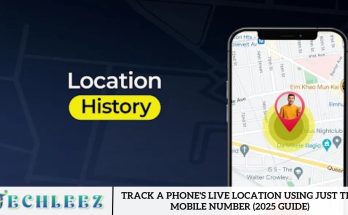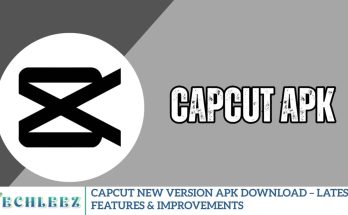The 2025 elections are just around the corner, and if you want your favorite party to win, casting your vote is essential. For that, having a valid Voter ID card is a must. If you don’t have one yet, don’t worry—creating a Voter ID has become simple and hassle-free with the Voter Helpline App.
You’ll find complete details about how the app works and the step-by-step process to apply for your Voter ID online from home. Follow the instructions and get your Voter Card quickly without visiting any office.
Voter Helpline App : How To Make Voter ID Card
To apply for a Voter ID card online, you will need to scan and upload a few important documents. Below is the list of acceptable documents for confirming your date of birth and identity:
- Birth Certificate or 10th Class Marksheet/Certificate
- Indian Passport
- PAN Card
- Driving License
- Aadhar Card
Reed also: Track a Phone’s Live Location Using Just the Mobile Number (2025 Guide)
Voter helpline app : application process
Once you have collected all the required documents, follow these steps to apply for a Voter ID online:
- Download the Voter Helpline App from the Google Play Store and open it.
- Click on the Voter Registration option.
- From the list of forms, select Form 6 and fill it carefully.
- Register with your mobile number and email ID, then proceed to the form section.
- Select your State and Assembly/Parliamentary Constituency.
- Enter your personal details such as name, age, and address.
- Review the form carefully, then click on Submit.
- After submission, you will receive an email with a tracking link to check your Voter ID application status.
- Your Voter ID card will be issued within 24–48 hours after successful verification.
How to check your Voter ID card in Voter Helpline App?
- Open the Voter Helpline App on your mobile.
- On the home screen, tap on “Search Your Name in Electoral Roll.”
- This will take you to the Electoral Search page.
- Here, you’ll find four different options to search:
- Search by Barcode
- Search by Details
- Search by QR Code
- Search by EPIC Number
- Choose the option that suits you best and enter the required details.
- Once submitted, you can instantly view your Voter ID card online.
FAQ’s
What is the Voter Helpline App?
The Voter Helpline App is an official mobile application by the Election Commission of India that allows citizens to apply for a new Voter ID, check their details, update information, and track their application online.
Can I apply for a Voter ID card online for free using this app?
Yes, the application process for a Voter ID card through the Voter Helpline App is completely free of cost.
How can I download the Voter Helpline App?
You can download the app directly from the Google Play Store (for Android) or the Apple App Store (for iOS).
What documents are required to apply for a Voter ID card online?
You will need proof of identity, proof of age, and proof of residence. Commonly accepted documents include Aadhaar card, passport, driving license, PAN card, or birth certificate.
Which form should I fill to apply for a new Voter ID card?
For new voter registration, you need to fill Form 6 in the Voter Helpline App.
How can I track the status of my Voter ID application in the app?
After submitting your application, you will receive an email or SMS with a tracking link. You can also check the status directly in the app under the Application Status section.
How long does it take to get a Voter ID card after applying online?
It usually takes a few days to a few weeks depending on the verification process by election officials. Some users may get it digitally within 24–48 hours.
Conclusion
The Voter Helpline App has made it easier than ever to apply for a Voter ID card online free from home. Instead of standing in long queues or visiting multiple offices, you can now complete the entire process with just a few clicks on your smartphone. From submitting Form 6 for new registration to tracking your application status, the app ensures a smooth and hassle-free experience.